Weekly Schedule Template Excel- Creating a Weekly Schedule in Excel
What is a Weekly Schedule?
When you start work for the week, it is easier to plan when you can see a visual representation of what your work week looks like. A weekly schedule is a visual representation of the work you have to complete in a work week. A work schedule for the week is not only helpful to keep you on track for meeting your work goals, but it also helps you create an effective work-life balance and allows you time for personal work and non-work creative projects.
Creating a work schedule using a schedule template makes work planning easier and allows to mark important tasks that need to be finished. A weekly schedule also allows you to track the progress of the tasks to make sure they are completed in time. A weekly work schedule also allows you to communicate effectively with team members and colleagues for tasks or projects you may be collaborating on.
As a manager or business owner, creating a weekly schedule helps you allot tasks and shifts to your employees. It also allows you to track the progress of a task allotted to an employee. You have to input precise information on the weekly calendar as it helps the team visualize and complete the tasks assigned to them. Creating a weekly schedule in advance also helps you factor in holidays and your team's availability before assigning tasks. It also helps to spread the tasks out over the week in order of importance and to maintain a balance.
Here are some benefits of using weekly schedules-
- They simply and improve the process of communication.
- They provide a transparent view of the project progress.
- They are helpful in visualizing goals and milestones.
- They provide a trail that document the project progress.
How to Create a Weekly Schedule in Excel?
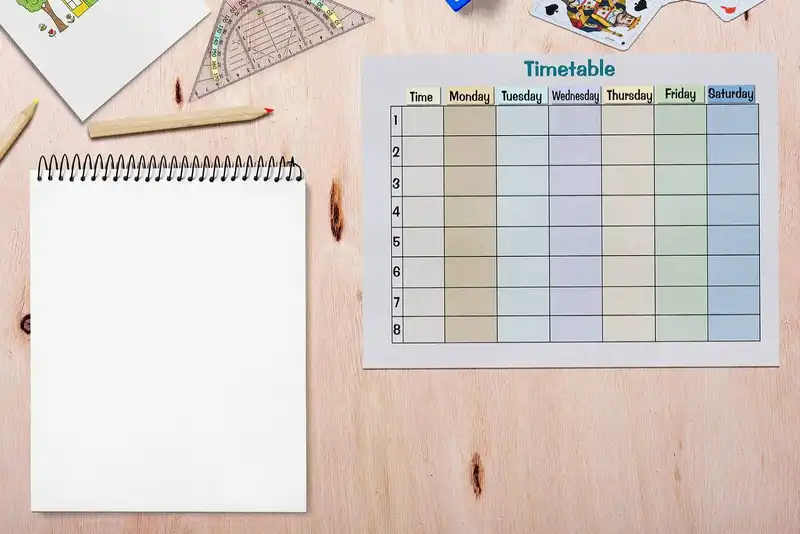
The best way to create a weekly schedule is to opt for a scheduling app like ZipSchedules which has weekly schedule templates and also templates for Employee Scheduling. There are many businesses that don't have a simple 9 am to 5 pm work schedule. Businesses like restaurants work in shifts with employees who have different skill sets. Hence using schedule templates for a weekly planner helps simplify the task of scheduling employees and shifts.
If you are still in two minds about opting for a scheduling app like ZipSchedules then you can look at free weekly formats for schedules that are available online or opt for Microsoft Excel. There are many options for template Excel which can help to create weekly schedules. With Excel weekly planner templates, you can make easy-to-use, clean, and concise work schedules and share them with your team.
Word Excel is a good alternative to keep track of the hours your employees are working and plan their workweek.
When creating a work schedule using Excel templates here are key points to keep in mind-
Choose a format for your weekly schedule that will give you a clear picture of the tasks at hand and your deadlines.
The work schedule template you choose must be easy to use and should give you a visual representation of your work at a glance.
Here is a step-by-step guide for creating a weekly schedule using Excel templates-
- Open a blank spreadsheet in Excel
- If you have a six-day week, select cells A1 to G2 and click merge and center'. If you have a seven-day week select cells A1to H2 and click merge and center'.
- Type a heading like weekly Schedule' or Work Schedule for week date to date and center the text.
- Enter the dates from B3 to G3/H3 and your employees' names from A4 on the x-axis and leave a space to enter their position (A4- Employee name, A5- Position) in the Excel template.
- Add each employee's hours and duty for the day from B4 to G4/H4 (B4- Shift time, B5- Duty like wait staff, kitchen) or Off if it is their weekly off in the planner template.
- Use fill colors to customize each row to your preferences for the weekly schedule.
- Excel also has template weekly formats which you can use to create your work schedule.
How do you manage your work schedule?
Zipschedules suggests that with a weekly schedule template Excel, you can easily lay out your tasks for the week, and see what needs to be done when.
5 Best Time Management Strategies to Optimize Your Work Schedule

Time management is the best solution for an optimized work schedule. When you allot time and a deadline for each task, it helps you stay focused on your work. Implement time management strategies while creating a work schedule using a Schedule Template and you will see how easily you can manage your time during your work day.
Here are some benefits of using time management to create your weekly schedule-
- It helps decrease your stress as there is a clear plan for your workweek.
- It increases your productivity as a weekly schedule gives you a clear number of tasks and deadlines.
- When you have specified time slots for your tasks in your weekly schedule it gives you more time to spend on personal chores.
- As there is a clear plan in work schedule, you can focus on the job for the day, and hence you are able to accomplish more.
- When you are less stressed, there is more positive energy and this translates into your interactions with your colleagues, friends, and family.
After looking at the benefits of opting for time management strategies to create a weekly schedule, let us now see the top optimal strategies that can help you plan your work schedule in a way best suited to you-
Optimize Your Work Schedule with Daily and Weekly Goals

The first way to optimize your work schedule is to set priorities or goals for the day or week. Here are some tips on how you can optimize your weekly schedule-
- Identify your goals- Before you start planning your weekly schedule it is crucial you identify your main goal for the day or week. This can be completing a project or implementing a strategy. Once you have a specific goal, it is easier to create a work schedule.
- Assess your tasks- Create a list of tasks you have to complete in a week. Then assess the priority of the task by asking yourself- Will this task help me achieve my goal for the week? How urgent is the task? What are the requirements of the task and what needs to be done to achieve them? Can the tasks be clubbed together? Once you can identify the tasks that require immediate attention, then you can plan the time allotment in your work schedule. You can look at previous schedule templates to see if there were any similar tasks and time required.
- Formulate a weekly plan- Once you have listed the tasks according to their importance, you need to plan your week. Using a weekly planner template, you can schedule the tasks in order of priority. Tasks that help you reach your goal should be number one on the weekly schedule followed by tasks that have a deadline then list the low priority tasks in your work schedule.
- Reassess the plan- It is a good idea to take stock of work progress mid-week to check if there is a change in priorities or deadlines or if there are new tasks that need to be completed asap. Don't look at your weekly schedule as a fixed list of priorities. Leave room for any unexpected changes.
Focus on the Things That Really Matter

After creating a list of priorities for your workweek, the next step in creating a weekly schedule is to focus on tasks that really matter. Here are ways in which you can focus on tasks that really matter while creating a weekly schedule-
- Write down your top priorities- A schedule template has tools to note down the priorities that you should focus on during your work schedule. Write down your top 5 priorities for the week and then incorporate them into your weekly schedule.
- Identify unimportant tasks- Use a prior weekly planner or weekly calendar to see which tasks did not help you reach your goals. Then look at the work schedule for the week and identify which tasks are not important and see if you can drop the tasks or delegate them to someone else.
- Cut out the distractions- Identify what are the distractions during your workday and then find ways to cut them out of your weekly schedule or slot a time for them. For instance, slot a time for answering emails and phone calls. You can also wear noise-canceling headphones to cut down on the surrounding noise and help you focus on your tasks in the work schedule.
- Stop multi-tasking- A weekly schedule helps you focus on one task at a time. Multi-tasking is a distraction as you cannot focus on any one task and your attention is divided. While preparing your weekly schedule to wither with help of a schedule template, excel template or using a scheduling app, mark your most important tasks for the most productive period of your workday so that your entire focus is on the task.
- Organization- Once you find a work schedule that fits your unique work needs, organize your day and tasks as per the weekly planner and stay focused. It is also important to give time to not only your work commitments but also your personal life.
You have a busy schedule and are constantly juggling tasks.
With Zipschedules weekly schedule template Excel, you’ll be able to create a weekly schedule that will help you stay organized and on track.
Change Your Habits for Better Work-Life Balance

A well-planned weekly schedule can help you plan not only your workday but also your personal time. The tips for planning a work schedule can also be applied to your personal life and you can set time aside in a day to complete your personal chores and tasks.
It is important to have a work-life balance to stay healthy and focused. Let us talks about ways in which you can plan your weekly schedule to maintain a work-life balance-
- There is no equal split- While planning your weekly schedule, you will realize that there is no equal split between work and personal life. During the heavy work period, your personal time may have to take a back seat and vice versa. Create a realistic weekly schedule template that allows focusing on important work and personal tasks. Be fluid while planning the weekly schedule.
- Don't stress- If you are stressed, then you are not able to cope with the work and personal commitments you have. Give some time to focus on your health, like an hour in the morning for exercise. Work activities that improve your health in your weekly schedule so that you can stay healthy and focus better on your work schedule.
- Relax- Your weekly schedule should have time for you to relax and unplug. You can schedule routine tasks such as making a grocery list or answering personal emails and calls while you are commuting. Or you can use the time to simply read a book or meditate.
- Take a break- plan your work schedule in such a way that you can take a short five-minute break after each work time slot. As you allot time for your daily tasks, allow yourself a little break between the tasks to just step away from your workstation and allow yourself a mental break from work. If the work schedule is too stressful, plan a vacation where you can rejuvenate yourself and come back recharged.
- Set boundaries- Planning a weekly schedule is not just about ensuring that the tasks for the work period are completed. It is also about knowing how much productive work you can do in a day. Set boundaries during work and say no to work that you know you can't focus on or give your best. Delegate if you are unable to complete the work.
- Stick to your priorities- Once you have created a weekly schedule with your priorities in place, stick to it. While planning your work schedule, set goals that are achievable by using time management strategies, analyze your to-do list, and cut out tasks that will not help you achieve your goals.
Create an Effective Task Manager

The best way to manage your weekly schedule is to adopt strategies that work for you. Here is a list of three strategies you can use in your weekly planner template to create your work schedule-
- Getting Things Done
- Record everything that needs to be finished in a workday to help you not lose track of any unfinished work.
- Start work immediately as per your work schedule, don't stop because you are bored and put tasks off. Focus on finishing assigned tasks for the day.
- Issue reminders- While using a weekly schedule template or a scheduling app, mark alerts and notifications to keep a check on the projects you are working on.
- Track your accomplishments- This will keep you motivated to move on to the next task.
- The Pomodoro Technique
- Organize your tasks based on deadlines and urgency and your most productive time.
- Have a timer- Set a timer to keep you working according to your assigned pace.
- Give yourself the right amount of break time as per the complexity and focus required for a task. Sometimes, your brain takes longer to detach and refresh after a complicated task.
- Eat the Frog Method
- Write a list of all the tasks but highlight the tasks you feel like procrastinating but are important and tasks you want to do.
- Start with the task you are most reluctant about and finish it first. This will feel like a burden off your chest and you can focus better on tasks you want to do.
Track Your Progress

Creating a weekly schedule is not just about finishing the tasks, it also involves tracking the progress of your work goals not just for the week but for the duration of accomplishing a goal. Here are the ways you can track the progress of your work schedule-
- List your goals- Use a schedule template or a weekly planner or a calendar template to list your long- and short-term goals in order of importance so you can prioritize them. Review and list out points on how you can achieve your goals.
- Divide your goals into tasks and jobs- Look at goals and see how they can be divided into achievable tasks. Plan your weekly schedule to accomplish tasks that take you toward your goals.
- Assign reasonable deadlines- When you work on a schedule template you will get references on how to set deadlines. Use that to set reasonable time limits and deadlines for your goals. Factor in other responsibilities that you have to fulfill and then set deadlines for your goals. When you have a deadline, you tend to focus more on the task.
- Review regularly- Allot some time in your weekly schedule to review the goals you have set. Check the completed tasks and how closer you are to your goals after completing them. Checking your progress motivates you to continue working toward your next task.
- Reviewing also helps determine if you need to change your goals or the tasks that you need to achieve them.
- Build a schedule- As we have discussed, a work schedule is a great way to focus on your goals. Note the deadlines you are aiming for in advance and review the schedule to remind yourself of upcoming deadlines.
- Forgive yourself- Sometimes even with an optimal work schedule, you may not be able to meet the goals you have set for yourself. You may be given an important task outside your goal to complete or you may fall sick and not be able to work. It is important to forgive yourself and adjust your deadlines accordingly.
It’s hard to stay on top of your work schedule when you don’t have the right tools.
Zipschedules suggests creating a weekly schedule template Excel that will help you stay organized and on track.
















































































