Your Guide to Finding a Free Schedule Maker
Importance of a Free Schedule Maker
Restaurant ownership comes with a wide array of responsibilities. From inventory management to social media marketing to cash flow optimization, owners are always busy. One of the most critical yet time-consuming duties is employee scheduling.
Every week, restaurant managers generate a weekly schedule that must align with employee availability and customer demand. Because restaurants operate outside the normal 8 a.m.-5 p.m. hours, it's a challenge to make sure the best people are on-hand at the right times.
Poor scheduling can impact everything from employee morale to sales. If managers schedule too few team members for a shift, they won't be able to provide the type of service that customers deserve. On the other hand, overscheduling will impact labor costs and hurt the bottom line.
Good employee scheduling allows restaurants to harness human capital to help meet business goals. Nowadays, most restaurant managers utilize schedule templates or free schedule makers to improve the process and decrease errors.
Here are a few other reasons why effective employee scheduling is so important in the restaurant industry.
- Saves Time - With a scheduler maker, managers minimize the time spent on scheduling and focus on more important tasks.
- Ensure Compliance - An online schedule maker and time tracking tools improve accuracy in payroll processes and ensure compliance with FLSA regulations.
- Consistent Processes - Strategic scheduling helps managers know exactly who will show up for each shift. This optimizes workforce management and allows managers to delegate scheduling to other supervisors.
- Determines Labor Costs - Overscheduling and under-scheduling will negatively impact labor costs. An effective schedule builder reduces turnover expenses and ensures the right number of people are on hand during the right shifts.
- Improves Customer Satisfaction - With the right scheduling process, the best team members are available to deliver the highest quality of customer service. This will increase sales and incentivize patrons to return to the restaurant.
Benefits of a Free Schedule Maker
Traditional scheduling methods require a pen and paper to create a handwritten schedule. With this type of system, it's easy for managers to misplace time-off requests or make scheduling errors. This creates extra work, frustrates employees, and may even lead to non-compliance.
With a free schedule maker, managers can customize a weekly schedule template and reduce the number of errors. These tools are easy to use, free, and available online. Here are some other benefits of a schedule maker tool
1. Free Schedule Maker Decreases Wasted Time
Restaurant managers need to wear a lot of hats every day. With 10-12-hour days and processes that constantly evolve, there's no need to spend extra time on a work schedule. Owners can ditch the paperwork and run the entire scheduling process from a mobile device or app.
An online schedule maker usually lets users copy schedules from previous weeks and forecast future scheduling needs. This enables management to focus on more important tasks, like improving a social media marketing campaign or reviewing the budget.
2. Free Schedule Maker Keeps Employees Informed
Employees easily lose handwritten schedules and ask managers to print out new ones. This wastes paper and time. Furthermore, it may cause an employee to not show up for a shift because he/she wasn't aware of the daily schedule.
With a schedule builder or a scheduling app, managers can instantly send the weekly schedule with the click of a button. Employees are also notified of any updates from management and vice versa. This optimizes workplace accountability and prevents any bottlenecks that occur with traditional methods.
3. Free Schedule Maker Minimizes Errors

Even the best managers forget about time-off requests or shift swap requests. With a schedule template, managers will be less likely to make those mistakes. Team members can automatically swap shifts, input time-off requests, and send a message to management.
Supervisors can immediately approve or deny requests, and all changes quickly update in the system. This ensures everyone is on the same page and improves payroll accuracy, which helps to maintain compliance.
4. Free Schedule Maker Decreases Labor Costs
Overscheduling and under-scheduling negatively impact labor costs and the quality of customer service. It also hurts the bottom line. Because labor costs already constitute up to 30% or more of profit, it's critical to minimize these expenses wherever possible.
With a free schedule app, managers will schedule the exact number of people required for each shift. Analytics and reporting features enable owners to drill down into labor-related data to extract insights into absenteeism, turnover, and performance. This will help streamline onboarding processes, improve future scheduling, and minimize any unnecessary labor expenses.
Types of Employee Work Schedules
In the restaurant industry, shift schedules vary depending on hours of operations and business needs. Scheduling is complicated enough with part-time workers, but it's even more complex when there are rotating shifts, swing shifts, fixed shifts, and full-time employees.
Many restaurants use schedule maker tools to organize complex shift scheduling and decrease errors. However, new owners may not know exactly how they want to schedule employees. While a final decision rests on a variety of factors, it helps to know which employee work schedules are available. Read ahead for the most popular ones in the restaurant industry
1. Free Schedule Maker and Full-Time Schedules

FLSA regulations don't clearly define full-time work, but most employers set it at 40 hours per week. The majority of full-time team members work the same schedule each week, but not always. In the restaurant industry, full-time managers can work full-time rotation shifts or night shifts. Other full-time servers or cooks may work varying schedules. As long as the total number of hours is 40 each week, the position is full-time.
2. Free Schedule Maker and Part-Time Schedules
The majority of restaurant employees are part-time employees. Part-time work includes any hours less than 40 each week. This work schedule is more flexible than fixed schedules or other shift work. Part-time team members provide their availability to management. Part-time employees don't receive benefits or paid time off until they switch their work status.
3. Free Schedule Maker and Fixed Schedules
A fixed schedule is either a part-time or full-time schedule that doesn't change. An employee works the same times and hours each week. Managers and new hires agree on this schedule before the employee starts. Some individuals start on a fluctuating part-time schedule and switch to a fixed schedule out of convenience for themselves and management.
4. Free Schedule Maker and Rotating Shift Schedules

Many restaurants use schedule rotations because they operate on a 24/7 basis. A rotating shift schedule is where employees work a set of day and night shifts and then rotate to another shift schedule after a predetermined time. For example, an employee may work 4-day shifts, have 3 days off, and then work 4-night shifts.
5. Free Schedule Maker and Split Shift Schedules
In a split shift schedule, employers will separate a team member's shift into two separate portions. A worker will come in for a few hours, clock out for a few hours, and then come back to work 3 more hours. Restaurants frequently use this type of schedule, particularly if they are short-staffed. Typically, managers don't put an employee on a fixed split shift schedule because this type of schedule is very taxing and interferes with personal obligations.
How to Develop an Employee Work Schedule
Restaurant owners need to coordinate with staff, help prepare and serve food, streamline inventory management, and comply with safety/FLSA standards. They also need to optimize onboarding processes, run social media/other marketing campaigns, and administer payroll. Cash flow management and budgeting is another critical responsibility of restaurant ownership. Depending on the type of management structure, one manager may be in charge of all of these requirements.
With all of these responsibilities, managers need to save time and money wherever possible. An online schedule maker can help cut scheduling time, improve accuracy, and manage labor costs. The right scheduling process makes other restaurant ownership requirements easier. But how exactly does a manager use a schedule maker tool to develop an online schedule? Read ahead for some best practices.
1. Free Schedule Maker Identify Resources

Managers need a comprehensive understanding of their labor and financial resources. They should write a budget for employee pay and decide how many hours the restaurant can afford to pay team members every week. This will minimize any waste, such as excessive overtime hours that are not in the initial budget plan.
2. Free Schedule Maker List Needs Per Shift
Managers should write down all of the roles they need for each shift. For example, one shift may need a cook, 2 hosts, 2 servers, a dishwasher, 2 bussers, and a bartender. Other shifts will need more or fewer employees, depending on how busy it is.
Managers should also consider whether they will let employees swap shifts and how they want to handle time-off requests. They need to consider how flexible to be with the scheduling process and pick the best type of schedule for that particular restaurant.
3. Free Schedule Maker Anticipate Customer Demand
Managers should consider peak times and slow times. They can review historical sales data to see which times customers tend to come in. Holidays and special circumstances will require more staff, while slower seasons will require less staff. Managers should write down all of this information. It's important to regularly review new data as it comes in to reassess future scheduling needs.
4. Free Schedule Maker Evaluate Employee Availability

Managers should always talk to employees about their availability before they create a work schedule. This includes work preferences as well as time-off requests and other circumstances. Once managers have employees' availability, they should write all of it out on a calendar to see if there are any gaps. If so, the restaurant may need to hire more people or set up a team meeting to discuss a solution.
5. Free Schedule Maker Review Past Schedules and Create a Plan
Managers should review any past schedules to see what worked and what didn't. They should look for any patterns and then create a plan in case employees call in sick. Managers should decide what their shift swapping policy will be and let team members know if there are any changes. Reviewing old schedules and setting policies will help to optimize future scheduling and minimize any errors.
6. Free Schedule Maker Research Laws

Each state has different labor laws and regulations. The FLSA also establishes federal guidelines that restaurants need to abide by to maintain compliance. It's critical to follow these regulations to avoid fines, lawsuits, and a ruined reputation. A good schedule maker can minimize errors and prevent non-compliance.
7. Find a Free Schedule Maker
Now it's time for management to find a free online tool to schedule employees. Some larger restaurants may need to invest in software solutions, but this isn't always necessary. There are plenty of online templates with drag-drop features to customize schedules and save time. Other restaurants invest in an app that allows employees to access schedules and clock in from their mobile phones.
8. Free Schedule Maker Post Schedule
Management should determine which day of the week they will post the schedule, and inform employees accordingly. With a free schedule maker, supervisors can automatically send schedules to employees' email or mobile devices. Traditional scheduling methods require managers to post the schedule on a billboard. As long as employees know exactly when and where to receive/see the schedule, they can be held accountable for any no-shows.
Top Restaurant Employee Work Schedule Software of 2021

If restaurant owners don't want to use an online schedule template, they can invest in restaurant scheduling software. Scheduling software allows users to view, create, and change a schedule from a mobile device or desktop. This is a great option for restaurants that employ more than 10 team members or operate out of different locations. Scheduling software is easy to use, intuitive and offers affordable plans. Here are the top software solutions of 2021.
1. Free Schedule Maker ZipSchedules
ZipSchedules is an easy use scheduling tool that streamlines a complex process. Managers can use their self-implementation system to set up the system in minutes. ZipSchedules provides an intuitive interface to optimize onboarding. It also offers a free mobile app.
Users can customize schedules with a drag-drop feature or tweak previous schedules to generate a new one. Managers can instantly communicate with team members through an intuitive messaging system.
Employees can input time-off requests, swap shifts, and update availability through a mobile phone. With ZipSchedule's functionality, managers can forecast labor costs and staffing needs to minimize waste. This will help save money, improve customer service, and increase the bottom line. ZipSchedules is an affordable option that is priced per user and works for any size restaurant.
2. Free Schedule Maker HotSchedules

HotSchedules helps users create a weekly schedule and allows employees to check a finalized version. Workers can request time-off, send messages, and pick up shifts from a mobile device, desktop, or laptop.
Downsides include weaker compliance tracking in terms of local labor laws, and a less than an intuitive interface. ZipSchedules ensures restaurants comply with local and federal labor laws. It also provides an easy-to-navigate interface for less experienced users.
3. Free Schedule Maker 7Shifts
7Shifts enables users to create a custom schedule template with easy use drag-drop features. Users can share schedules, input time-off requests, swap shifts, and send messages. While highly intuitive, 7Shifts doesn't offer many of the advanced features that ZipSchedules does. ZipSchedules streamlines onboarding, improves cash flow management, and offers analytics that helps improve decision-making.
4. Free Schedule Maker PlanDay
PlanDay optimizes restaurant scheduling for small to large-sized establishments. It allows users to custom fit schedules to align with business needs, employee availability, and shift demands. Managers can review each day, week, or month to see how much it costs in labor expenses to pay for hours worked.
Unfortunately, PlanDay doesn't offer a free version that allows users to get a feel for the app before they decide. ZipSchedules provides a free mobile app that works on iPads or iOS Android devices, to coincide with their scheduling software.
Key Takeaways of Free Schedule Maker
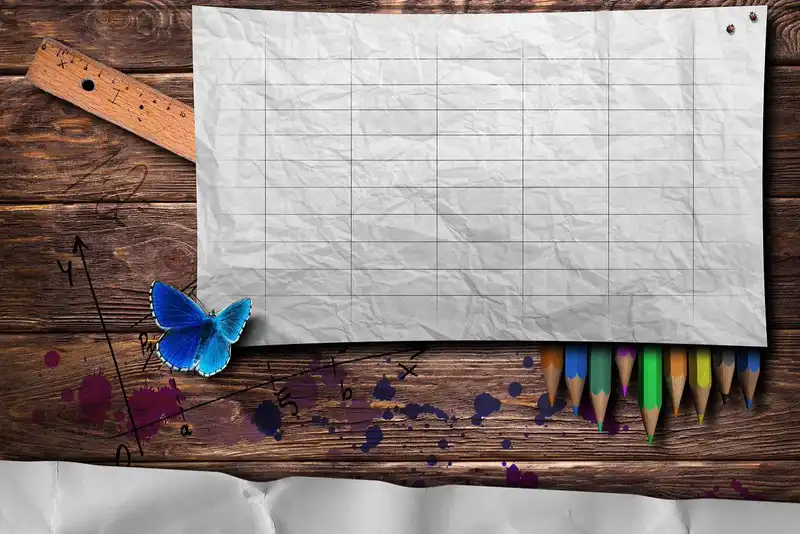
In conclusion, here is everything to know about a free schedule maker -
- Free schedule makers quicken the scheduling process, ensures employees stay informed, minimizes errors, and helps save money on labor costs. It also ensures compliance with state and local regulations.
- The main types of employee schedules include full-time schedules, part-time schedules, fixed schedules, rotating shift schedules, and split shift schedules.
- To create an employee work schedule, managers should identify resources, list needs for every shift, anticipate customer demand, review employee availability, look at historical schedule data, create a contingency plan for absenteeism, research local/federal laws, and post the schedule.
- The top scheduling software solution is ZipSchedules. ZipSchedules enables quick schedule creation, scheduling sharing, and cash flow management. It also helps to maintain compliance and reduce labor costs. Other options include HotSchedules, 7Shifts, and PlanDay.



