6 Simple Steps to Creating an Employee Work Schedule
Introduction
Every smart business owner understands the importance of an effective employee schedule.
There are several ways to create an employee schedule, but the challenge comes into play when discovering whether your schedule will or will not be effective. All of this depends on what steps you choose to follow during the creation process.
An effective employee schedule must fulfill the needs and demands of both the employees and the organization. So, before you start making yours, you need to consider and balance both aspects accordingly.
Required Expectations from Both Parties

What is required from your employees for proper schedule creation
- Getting the most up-to-date schedules in advance in order to make needed adjustments in case of emergencies or illness
- Minimal last-minute call-outs
- Preferred shift windows. For example, some people prefer to work during the evenings, while others want morning shifts.
- A clear understanding of their job descriptions and what is expected from them
What are the business requirements for an effective employee schedule?
- Staffing the right number of employees to successfully run the business
- Having the right mix of people for every situation
- A variety of shifts and varying times, which will fit the various availability times of each employee's preference
6 Step Schedule Creation
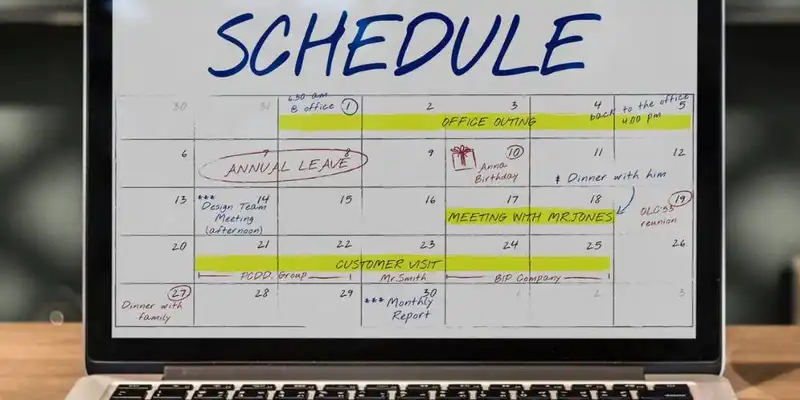
1. Understand your service standards and define your needs
To start, you need to first understand what your business needs are, and then determine what you need and expect from an employee or a group of employees.
The golden rule of business success is to always maintain a standard of service. In order to grow into a powerful business owner, you need to set up standards for every position.
Here are 3 steps to determine your production standards are
- Specify the amount of work each employee needs to perform. For example, you can specify how many customers a waiter will serve in a certain number of hours.
- Define roles for each position. For instance, waiters should set up tables, take orders, serve food and give a customer feedback report at the end of the shift.
- Determine the qualification needs of each shift. In the case of a restaurant, you need to combine at least one or more experienced waiters with newcomers. This way, the trainee waiters will be able to perform better.
2. Focus on your current business activity level
Every business experiences a rush hour and slower seasons. Analyze business data to understand your current needs. Plan and sketch out your current level of activity paired with previous statistics to forecast your future schedules.
This will help you in determining which times of the day and coming months are busier than others, allowing you to plan schedules accordingly.
For the most accurate forecasting, utilizing job scheduling software will produce a more reliable estimate of when you need more employees working versus when you do not.
Going strictly off of your own calculations and opinions may result in overstaffing or understaffing issues. Intuition-based decisions may occasionally work, but the best way to produce a strong schedule is with the use of schedule forecasting tools.
3. Consider employee preferences
Incorporate employee needs and preferences to assure employee satisfaction. Employee satisfaction will result in less employee turnover and better performance. To fulfill employee needs, you should
- Release schedule in advance so that employees can schedule their personal issues
- Try to avoid last-minute call-in shifts or a late release of schedules
- Give advanced notice prior to any schedule changes
- Allow easy access for shift swapping
- Assign a fair amount of shifts for every employee
- Provide a proper job description for each position so there is no confusion as to what is expected from each employee
- Comply with all labor laws

4. Choose your employee scheduling method
A good schedule helps to grow the business, while a bad schedule leads to conflicts and could prove to be quite damaging.
Working with an advanced scheduling method that is compatible with your organization will produce a strong work schedule. Here are your options
- The traditional pen-paper method is used to save money, but it has certain limitations. As you know, the cheapest option may not always be the most effective one. Shift gaps, overstaffing, no show-off due to lack of communication are common errors of this method. Making the adjustment and getting everyone on the same page is also difficult with this method.
- An upgraded form of scheduling from the pen and paper method is to work on a Google or Excel spreadsheet. Although an upgrade, this method also consumes a lot of time and energy. Communicating last-minute changes or other adjustments are also difficult. It may lead to conflicts and errors.
- Job scheduling software is the most effective, productive, and simple method of employee schedule creation. Revisions and updated changes are effortless with such programs. Utilizing this software also helps you save money in the long-run, as you can avoid paying for extra labor hours and over-staffing etc.
5. Establish rules and regulations
Establish standard scheduling rules. These rules may vary according to different situations. You may have your own unique or exceptional rules that work for your organization only. A good scheduling software will always allow adjustments. So, don't afraid to be innovative.
In some cases, management approval may be involved. Adjustments on schedules can be made with management approvals. It may not always need management approvals, but don't forget to examine schedules based on labor costs, business needs and employee demands etc.
6. Update distribution and communication methods
You can distribute your schedule as either hard copies or send it via email. The hard copy route expends resources at an accelerated rate and does not ensure that the schedule is seen by all of your staff. Sending mass emails is a great alternative, however, it still does not ensure that everyone sees the most current schedule.
With job scheduling software, then you can publish schedules on the platform, and all of your employees will receive immediate and automatic notifications to inform of the new schedule posting.
The schedule can also be accessed from anywhere via mobile device, making communication easier and creating less room for conflict or miscommunication.
















































































