Shift Scheduling Across All Industries
Scheduling shifts is a vital part of any manager's job. Get it right, and you can increase employee satisfaction, control labor costs, and keep customers happy. Get it wrong, and all these metrics could suffer.
This was highlighted in a 2018 study which found that providing retail workers at Gap with stable shifts resulted in 7% higher sales and a 5% increase in labor productivity. The results came after managers took steps including providing schedules two weeks in advance, eliminating on-call shifts, and letting employees arrange their own shift swaps.
Of course, what worked for Gap may not work for you and there are many factors that can affect how your business creates its schedule. In this article, we'll take an in-depth look at shift scheduling.
Shift Length
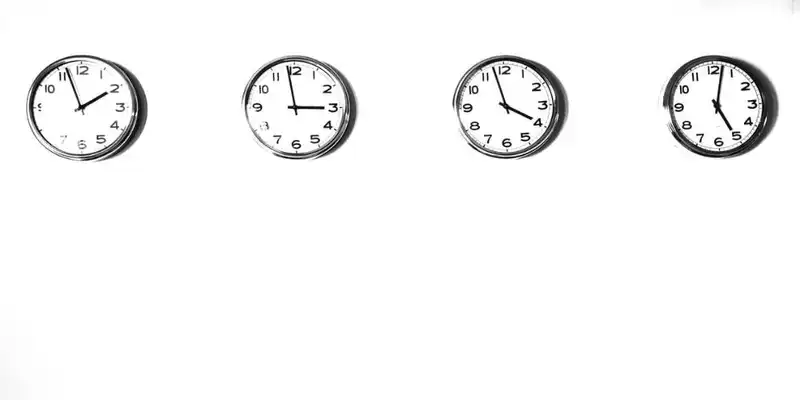
Many factors can affect your business's optimal shift length. This includes your industry, opening hours, and the preference of employees.
Six Hours and Under
Shifts under six hours are suitable for businesses that have short periods they need to cover. They allow a company to have a full-time workforce that covers longer shifts, and a secondary workforce that supplements the core when needed. Part-time workers with other commitments are likely to favor shorter shifts.
Eight-Hour Shifts
Eight-hours is a common length of time to work. Many employees favor these shifts as it is possible to work a forty-hour week in five days. The benefit for businesses is that eight-hour work periods typically cover all or most of the working day. For businesses that open 24 hours, eight hours is a good length of time as it allows the day to be split into three distinct periods.
Ten-Hour Shifts
Ten-hour shifts allow employees to work a forty-hour workweek in just four days, which can result in more days off for the same pay. They also allow businesses with longer opening hours to cover the whole day without requiring part-time employees. But, for 24-hour businesses, 10-hour shifts will result in six hours of overlap per day.
Twelve Hour Shifts
Twelve-hour shifts are typically the longest common shift length. They allow employees to hit 40 hours per week in fewer days, which can result in more time off. However, 12 hour-shifts can be grueling, and depending on the job or the task, it may be unsuitable for workers to work for such a long time. 24-hour businesses can use 12-hour shifts, as they only require two employees per position per day.
Most Common Types of Work Shifts
Fixed Shifts
Fixed shifts are those where staff works the same hours, at the same time, on the same days, every week. This type of predictable schedule is often favored by employees who know they are guaranteed a certain number of hoursand therefore receive steady payevery week.
Split Shifts
Split shifts are those where an employee works in two different periods over the space of a day. In a restaurant, employees could work one shift from 11 AM to 2 PM to cover lunch and one from 5 PM to 10 PM to cover dinner.
Some jurisdictions require employers to adhere to certain rules regarding split shifts. In California, businesses must pay minimum wage workers a premium of one extra hour pay.
Overtime Shifts
Overtime shifts are when employers work more hours than usual. This can be due to busy periods, special events, or when the business needs to complete a specific taskfor example, a stock take.
Overtime is often paid at a higher rate than regular pay. Employees covered by the Fair Labor Standards Act who work more than 40 hours per workweek must receive one and half times their regular rate for the extra time.
On-Call Shifts
On-call shifts are those where an employee isn't at work but is available if needed in an emergency.
During these shifts, employees need to be contactable and may not be allowed to do certain activities such as drink alcohol. In some workplacesfor example, hospitalsthe employee is required to be on premises during the on-call shift. Employers may have to compensate staff when they are on call even if they don't end up working.
Rotating Shifts
Rotating shifts are those that change on a regular schedule. For example, an employee may work Tuesday to Saturday one week and Wednesday to Sunday the next. Or, they may work early mornings one week and regular hours the next. The benefit of this is that unenviable shifts at awkward times are spread out amongst all staff members, so no one is confined to working these hours.
Top 3 Scheduling Issues to Avoid

1. Insufficient Coverage
Insufficient coverage for shifts can leave your team short on numbers. This can impact productivity and, ultimately, the customer experience.
There are many reasons why you may have insufficient coverage, such as employees suddenly being unable to work due to illness or conflict with personal schedules. Reduce the chances of inadequate coverage by scheduling in advance and keeping shifts as regular as possible.
2. Constant Turnover
Businesses with high staff turnover may find themselves unable to cover shifts. This can problematic if the business has to spend time training employees before they can work on their own, or if employees regularly leave without providing notice.
Effective hiring processes can help companies find reliable people. Meanwhile, providing a positive working environment and fairly compensating workers can reduce turnover.
3. Negligence
Sometimes schedules are problematic because of negligence within the business. This could be managers under-scheduling shifts or not communicating schedule updates effectively. Or, it could be employees that are undertrained and thus unable to do their fair share of the work. Not having effective processes regarding vacation, shift swaps, or sick leave can also cause issues.
Scheduling Policies
Managers can schedule more effectively by putting in place procedures and policies. Here are some things you could consider.
Use a Core Schedule
A core schedule is one in which employees receive a set number of hours at a specific time each week.
This type of schedule gives employees stability in terms of time worked and income. Businesses can then create the rest of their schedule around this base model.
Whether your business can create a stable schedule will depend on work consistency. Retail and hospitality businesses with set opening hours require few schedule changes week-on-week.
On the other hand, businesses that rely on contracts for revenuefor example, construction, security, or venuesmay require more flexibility from employees.
Implement a Fair System for Assigning Shifts
Once you have a core schedule, you need to choose a way to assign extra shifts. How you do this will depend on your business and industry. Some methods include-
- A bottom-up approach whereby employees can choose to work open shifts they are qualified for. This can reduce time spent on scheduling, especially if you have a large workforce. However, this system can be impractical for many businesses and could leave you struggling to fill unpopular shifts. You also need a way for employees to volunteer for shifts.
- You could use an approach whereby you assign shifts based on specific criteria such as how long an employee has been at the company, their seniority, or who is most highly qualified.
- You can also consider employee preferences. This will reduce the need to change shifts once you have published the schedule. Knowing if an employee has class on Thursday evening or needs to care for a child after 5 pm on weekdays can reduce scheduling conflicts.
- Also, be aware of preferences regarding how much an employee wants to work. Some employees may want as many hours as possible, while others may be happy with 20 hours a week.
- Be aware of overtime. If an employee works over 40 hours in a week, you may be required to pay them more per hour. It will be less costly to your business to schedule an employee who has not yet reached the 40-hour limit. Using a tool that tracks hours worked can help with this.
There are many reasons why employees may need to adjust their schedules. Having procedures in place reduce the chance of confusion as it ensures everyone knows what they have to do in every situation. Consider using standardized procedures for-
- Shift swap requests
- Vacation requests
- Sick days
- Absences
- Arranging last-minute cover
It can help to have procedures relating to how you publish your schedule. For example, will you post it on your company's scheduling software two weeks before the start of the workweek? Or will you email a spreadsheet to employees? Or tack a paper schedule to the staffroom wall? Whatever method you choose, it helps to be consistent so employees know what to check.
How to Choose the Right Method for Your Company
When choosing which policies to use, you'll have to consider the needs of your company. Here are some things that will affect your decision-
Size of Your Workforce
A small restaurant with just a few employees faces different challenges to a large supermarket with hundreds of employees across various departments. The smaller business may get by with a manual process, while the larger business will benefit from technology that helps automate parts of the task.
Regularity of Your Work
A business with regular hours can have a schedule that is basically the same every week. An events company with an irregular schedule will have completely different challenges.
Skill of Your Workers
While it may be easy to find cover for lower-skilled positions, finding cover for positions that require specific qualifications is much harder. You'll have to reflect on this in your scheduling policies. While a restaurant may allow servers or dishwashers to swap shifts at will, it will have to be less flexible with the chef.
Manager Bandwidth
Consider how much time managers spend making schedules. Some policies create extra work which, if you don't have an effective solution in place, will result in wasted time. Tools like scheduling apps can help by automating much of the schedule creation process or allowing employees to take controlfor example, by arranging shift swaps on without a manager's input.
The Benefits of Effective Scheduling
Reduced Labor Costs
Ineffective scheduling can lead to your business being overstaffed, which means spending more on labor than is necessary. Refining scheduling processes will reduce the chance of this happening.
Better Customer Experience
Likewise, effective scheduling makes it less likely that you will be understaffed, which means you are always able to provide an optimal customer experience.
Fewer No Shows
Having good scheduling policies reduces the chance of staff no shows as employees know exactly when they should be at work in advance. For example, policies for shift swaps ensures there is no confusion about who should be in work, while sick leave policies provide managers with the best chance of finding cover.
Save Time
Effective scheduling makes it quicker and easier to create schedules. It also means managers are less likely to need to spend time fixing schedules once they are published.
Happier Employees
Employees with stable schedules are happier than those who worry about a lack of work or being called in at the last minute. It also ensures employees know what they have to do if they need time off on a particular day or if they receive a request to swap shifts with another employee.
A good shift scheduling system will satisfy the needs of both the business and employees. The things we spoke about in this article are just some of the factors you should consider when scheduling shifts.
Perhaps the best thing do to is to communicate with your employees and managers to discover if there are things they do or do not like about your current practices. If there are issues, consider implementing solutions to these problems.












