What's the Best Schedule Maker App for Your Restaurant Workforce?
Utilizing Proper Scheduling Tools
It makes perfect sense to use technology to simplify the scheduling process. Cloud technology can make this simple and instant if done right. Like in other areas of our lives, modern technology has made the process of staff management and scheduling simpler, as long as you use the right applications.
We will explore the many benefits behind utilizing the proper schedule maker app, along with the methods for effective communication between you and your whole team.
Tips for Using a Schedule Maker App

Whether you're using an app or a dated method of scheduling, there are best practices you should apply to ensure that the work schedule you are creating is on the right track, starting from day one.
First, create your work schedules in advance. This will allow for shift alterations, should someone need it. Your employees will appreciate the advanced notice.
Also, you should always make it as simple as possible for staff to view their schedules and should be easily accessible. You should also have a Plan B set in place, should an employee call out last minute.
You never know when you might lose a staff member to illness, and in the restaurant business, one less person can make a drastic difference to your workforce.
Benefits of Utilizing a Schedule Maker App
There are a number of benefits to using a schedule maker app when running a restaurant.
First and foremost, the top reason to use a scheduling app is because it will save you time and money -- a lot of it. Scheduling becomes simpler and the amount of work you would have had to dedicate to the task is done in a fraction of the time. The time you have saved can be spent in other areas that will contribute to the growth of your business.
Some specific, tangible benefits you will see when using a schedule maker app include-
- No double-scheduling -- you won't schedule an excess of employees during a shift that does not require a high amount of coverage
- Ensure enough coverage for each position or role in the restaurant is covered
- Notification updates to inform if a shift is conflicting with a request for a day off
- Alerts to notify if an employee is on the brink of overtime, which would trigger extra expenses for your business
- Automatic notifications to inform staff of changes made to their schedule, keeping employees informed and up-to-date at all times
- The ability to make changes from anywhere. The best schedule maker apps are managed on the cloud and you can often make changes from your phone or from other smart devices
Other Advanced Features of a Schedule Maker App
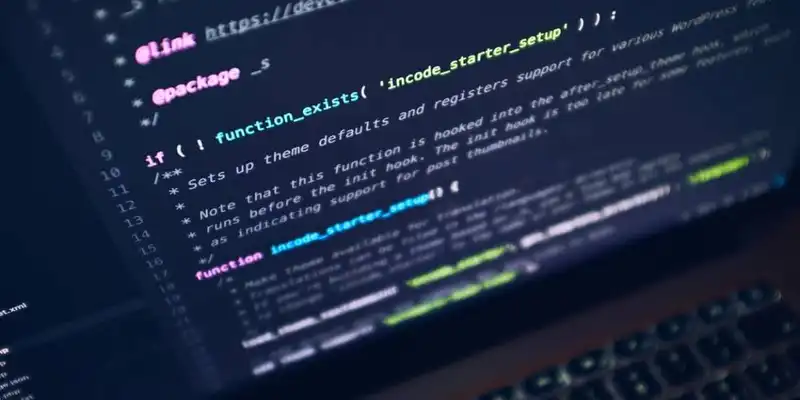
Messaging Systems
With some schedule maker apps, you can message staff in real-time to inform of any important information related to their schedule. You can also set up group messaging, should you need to, especially beneficial when communicating with kitchen staff, for example.
A messaging system can allow you to send files and photos among other important information. Communication is vital, but using messaging apps like WhatsApp or other direct messaging platforms may not be appropriate for a workplace. Using an official app keeps everything in-house.
Group messages can allow for clear communications among team members. You can split off bar staff, kitchen staff, serving staff and more categories and encourage clear communication.
Helps with Payroll and Expenses
With the best applications, you will have the ability to link your labor budget to the scheduling applications. This can help you forecast when you will need a higher number of staff members working, as well as estimate the staffing costs during specific shift periods.
Time Off Requests Made Simple
Staff requesting days off for vacation can all be done via a schedule maker app, and this can be taken into account when making your work schedule. Trying to remember the days requested off from your employees can get tricky and difficult to track when these requests are being made by word-of-mouth. Requests made through the app allow for an accurate log of when an employee requests PTO.
The Best Schedule Maker App for You
A superior product should simplify the creation of a work schedule. Unfortunately, many applications do not possess smart functionalities, like assisting with creating a schedule. Instead, most programs simply create a digital version of the schedule you already created and inform staff when a new schedule is posted.
Realistically, programs with such limited features are a potential good choice only if you have a few employees on your payroll, because it is a slight upgrade from spreadsheets. For weekly schedules and simple scheduling needs, a company that offers limited services could work, but you will still be required to do the majority of the legwork.
The overall takeaway is to invest in a program that will improve scheduling to make it a seamless process. If your current schedule maker app does not check all the boxes, then it may be time to upgrade your scheduling practices.
















































































