5 Best Features of Daily Schedule Apps to Ease Work Schedule Creation
The Cost of Doing Things the Old Way
Most companies in today's modern workforce must partake in this endless cycle of employee scheduling that also involves constant rescheduling due to the unrelenting needs of the business or sometimes abrupt change in employee availability. To ease the stress that can come with scheduling, seeking assistance ins a daily schedule app is every manager's best resource.
If you have been creating your schedules on paper you're probably already tearing your hair out. If you have been using Excel, you probably haven't gone berserk just yet, but you've most likely experienced your fair share of missteps.
The main problem with these methods arises when you need to inform your employees of any new schedule changes. This tedious process requires management contacting the employees whose shifts have been altered, usually by phone, and then notifying them of the new changes, or management may just have to send the whole staff the new Excel document by email and wait to confirm that everyone has seen the changes.
What is most frustrating is when employees aren't available to answer your call, therefore disallowing them to be notified of these changes and either come in for what is now an unscheduled shift or miss a shift in its entirety.
This scheduling mishap ultimately leads to an unhappy team -- understandably so -- and ultimately can affect your customers' experience when they dine in.
You can minimize the risk of these problems occurring by utilizing a daily schedule app.
5 Best Features of Daily Schedule Apps
Choosing an app might not be the easiest process for everyone because there are so many products out there and putting your faith in a single one may feel a bit daunting. Furthermore, moving to an application from how you have become accustomed to creating schedules may be a transitional process, in addition to getting all of your employees acclimated to the new process, as well.
It's understandable to have concerns, and there are a number of brands out there who over promise and under deliver. The goal is to make the process easier and we're here to help you avoid any run-ins with any faulty applications. Be sure that with whichever application you choose, it must possess these key features to ensure seamless implementation and hassle-free scheduling.
1. Instant Communication

This is a feature you cannot afford to miss out on when shopping for a daily schedule app. It allows your workers to communicate easily with each other, and it will make work much more engaging for your employees.
Because communication is one of the top issues for unhappy employees, you should make this functionality a top priority.
Instant communication can also serve to better organize shift swaps and request for days off for vacation or personal matters. Using an alternative app for internal messaging can get messy with communication getting lost in the shuffle, and it is not going to provide the same engaging experience.
2. Proactive Employee Shift Swapping
Whether you're running a coffee shop or a fine dining restaurant, there will come a day when an employee requests a day or days off last minute. Your choices here are to either refuse the request to give them that day off or approve that request and potentially lose an employee during that shift because you couldn't find a replacement on such short notice. Both options are not ideal.
To prevent this, you need to choose a daily schedule app that will allow employees to find their own replacement then request management approval to confirm the shift swaps at any time of the day. Because the application never sleeps, it allows employees to make these changes anytime and anywhere.
In the end, this would make for a happier employee and happier managers.
3. Labor Forecasting Capabilities

While any daily schedule app will do basic scheduling assistance tasks, it's better to find an application that offers a variety of practical tools, like allowing you to control your labor costs.
Overscheduling more employees than what is needed to work during a given period is a major way businesses waste on labor costs and resources. In addition, you may even lose some customer clientele if you underschedule fewer people than what is needed, because your customers are not being serviced in a timely manner. Customers who receive slow or poor service are more likely to share their experience with friends and family, and prevent them from visiting your restaurant.
As they say, "good news travel slowly, bad news has wings." A single bad experience can have an everlasting ripple effect.
This trouble can easily be avoided by choosing an app that allows you to predict restaurant sales during a certain shift. This will allow you to schedule the right amount of people to that shift and not lose money or customers.
4. Manages Budget and Labor Costs
Seeking assistance from an application to help ease the work scheduling process is a big deal, and you cannot afford to pick just any brand to help you do this. This is why your daily schedule app should also offer automation for labor budget creation.
Some employee schedule apps allow you to assign a percentage of your sales to labor costs. The sales are predicted by using past measurements during different times of day and on different days. These predictions aren't 100% accurate, but if last Saturday was a busy day, chances are that this Saturday will be busy, as well.
If you can attach a precise dollar amount to each employee, that's even better. If most of your work is automated, then you can automatically assign a percent of the budget to labor costs, which will allow you to schedule the number of employees more appropriately.
5. Smart Devices Compatibility
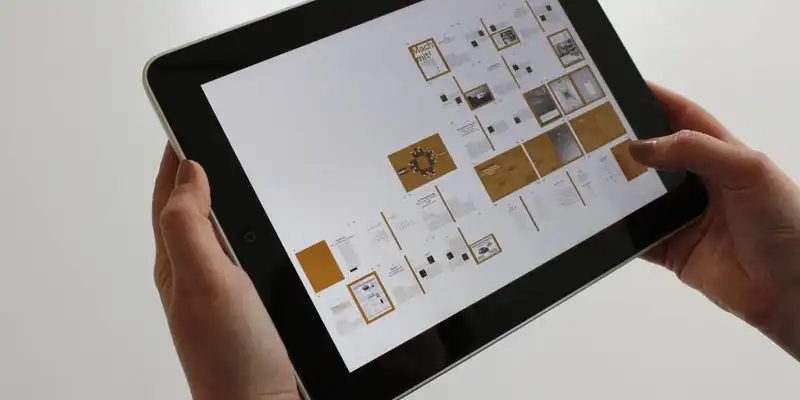
It might seem like an obvious feature. You may even think it doesn't deserve a mention. But, you must select a daily schedule app that is compatible on most if not all smart device platforms. This consists of smart phones, tablets, laptops, and of course, desktop computers.
In conclusion, it is wise to avoid wasting your time and the time of your employees. A daily schedule app can achieve this by providing a much easier employee scheduling method that you will never go back from.
Excel used to be a good tool, but times have changed and technology has allotted superior solutions, and applications have now far surpassed old spreadsheets.
If you want to learn more about how you can improve your scheduling experience using Zip Schedules, please don't be afraid to contact us. We will answer all your questions.
















































































