The What and the Why Behind Using a Weekly Schedule Template
Introduction to Weekly Schedule Template
Managers of small businesses and restaurants have enough on their plates. From serving customers and counting inventory to recruiting and creating employee schedules. These tasks can take up a lot of valuable time, especially scheduling. According to case studies, employers spend at least 2 hours each week scheduling team members. This is valuable time that could have been spent on critical projects, such as product development.
To streamline the process of scheduling, business owners can create a weekly schedule template. With templates, establishments can save time and simplify their shift planning process. The simplicity of schedule templates also ensures other benefits, such as improved communication.
Why Use a Weekly Schedule Template
A weekly schedule template is a pre-defined document that business owners can use multiple times for scheduling. The schedule will indicate the exact number of shifts and its time frame for each day of the week. Management can use a scheduling template to cut down their shift planning time. Since the template is pre-made, they do not have to worry about formatting or organizing shifts. They just need to pull up the template from their files or desktop and begin inputting employee names.
Things to Include in Your Weekly Schedule Template

Weekly schedules will generally vary for each company due to their different needs and goals. For example, a manufacturing business may need a weekly schedule with 3 shifts, while a restaurant needs one with 2 shifts. Whichever the objectives are with schedule templates, there are key things all of them should have.
1. Days of the Week
A schedule template needs to indicate the days of the week in which employees are expected to come into work. This is generally going to be in the first columns on the horizontal axis of the template.
2. Exact Date
Under the days of the week, the template should have a space for managers to input exact dates. Whenever it is time to create a new schedule, managers should remember to add the correct corresponding dates for the week.
3. Shift Times
The template should indicate the shift times. This is oftentimes on the first row of the vertical axis on the template.
4. Employee Name
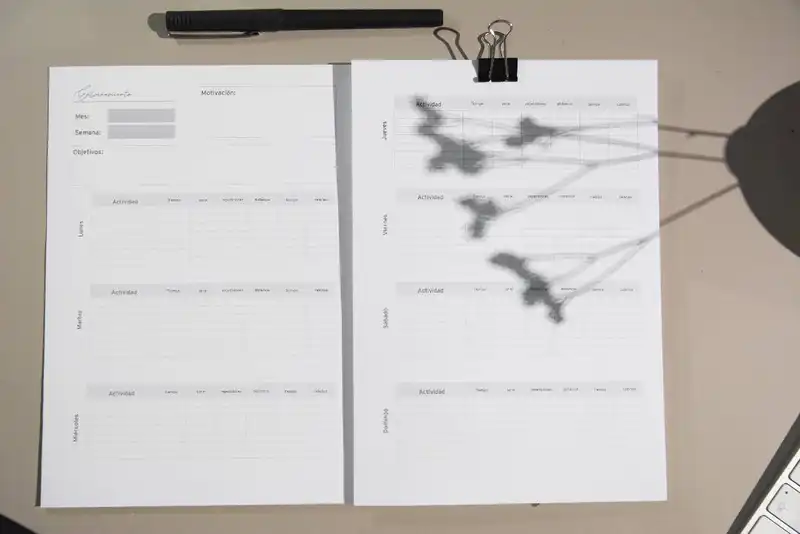
It may be helpful to have a list of all the names of current employees on the template. This will make it easier for managers to reference their staff and ensure everyone is on schedule. If necessary, the template can also include employee IDs and positions. With this information, it will be easier to differentiate team members.
5. Space for Shift Assignment
The template should have ample space for managers to input employee names for specific days and shift times. If the template uses the table format for days and times, then the space for shift assignments should be at the center.
6. Shift Tasks
There should be a space under the employee name for managers to input their designated tasks. This is more suited towards businesses where employees have multiple responsibilities or positions. For example, if a restaurant has a server that is also a bartender, managers need to indicate what the main job is for their shift. This allows the employee to prepare ahead of time.
7. Customization
Managers should customize the template so that is easy to read. This includes color-coding employee names or shifts. They can also include company logos or employee photos to set the brand's tone.
How to Make a Weekly Schedule In Excel

Creating a weekly schedule is simple. Most businesses will use Microsoft Excel or a similar online spreadsheet platform. This process does take some time to set up, however, it makes scheduling easier in the long run. To create an Excel template for scheduling, managers should consider the following steps.
- Go to the Microsoft website and load a template.
- Open the template.
- The templates will have sample names, users need to click on those cells and enter their employees' names.
- Repeat the previous step for all employee names.
- Delete any unnecessary rows or add new rows by right-clicking the row.
- Copy all the employee names in the cells and then paste it to the other days of the week.
- Save your work.
- Change the shift times to the business's hours of operation. It is recommended to use a time range, rather than a single hour to represent shift times. For example, input 12 - 7 p.m. in the 12 p.m. cell.
- Add critical roles or tasks that each employee must perform on their shift for the designated time and day.
- Save your work.
- Finally, fill in the schedule as need. This entails putting the date range on the top of the template to describe which week the schedule is for.
- Print and send the schedule to employees via email or text.
Weekly Schedule Template Tips
Creating a schedule that equips businesses with the right balance of employees and also accommodates staff needs is crucial. This will help bring down labor costs and boost team member morale and productivity. Managers should use the following best practices when creating employee schedules.
1. Identify Employee Needs
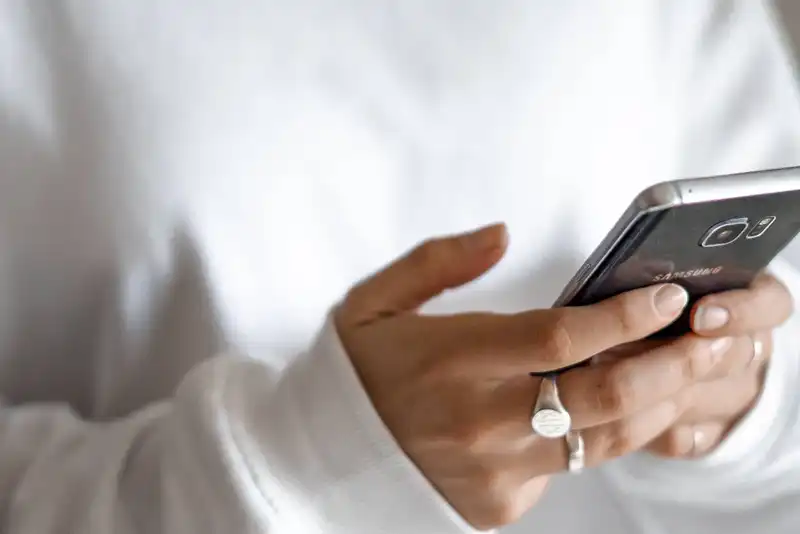
The schedules need to be easy to read and decipher on employees' ends. To make sure they can understand and identify their shifts, managers need to consider their needs. For example, employee names should be easy to spot. This can be done by customizing font sizes and colors.
Managers should also establish policies for time off requests, shift swaps, and shift changes. This will allow employees to make the necessary adjustments to their schedules. In turn, the business will experience less absenteeism and tardiness.
2. Determine Business Objectives
Businesses need schedules that will make conducting payroll and time tracking easy. They also need to make sure overtime is effectively limited and that part-time employees are scheduled optimally. The schedule template should reflect these objectives so that workforce management is seamless.
3. Create a Timeline for Your Schedule

The process of scheduling is beyond just shift assignments. Managers need to decide when they should publish new schedules and how they should approve change requests. Additionally, they should determine how they will send schedules and who will confirm that employees saw schedule updates. By doing this, confusion and stress related to scheduling will be minimized.
4. Use Data Insights
Data regarding past sales and profits will highlight peak hours where there is most foot traffic at the business. Using these metrics will help managers ensure they have enough employees for those shifts. This prevents the need to call in employees last minute and mitigates the risk of profit loss.
5. Focus on Top-Performing Employees
Top-performing employees are those that are personable and are able to handle large crowds of customers. They may possess other skills, such as multi-tasking and time management. Business owners should build their schedule templates around these team members or assign them shifts during peak hours. Doing so will ensure shift teams are led well and efficiently.
6. Collect Employee Availability
Managers should send employees a form or have them input their availabilities onto a chart. This way, they can put down when they can come into work and when they will be busy. Business owners can then use this information and create a schedule that accommodates their team members. Employees can also have access to this chart so they can find coverage for shifts they cannot work.
7. Have a Back-Up Plan

Emergencies will happen, causing employees to be unable to come to work. Managers should be prepared with a back-up plan in case this happens. This may entail having a list of dependable part-time employees who are willing to come in last minute. The list can also include former staff members who agreed to help the company from time to time.
8. Provide Time Between Shifts
It can be physically and mentally draining to work a closing shift and then a morning shift directly after. This can impact employees' work-life balance, morale, and productivity. Managers should make sure they review their schedules and ensure employees have enough time off between their shifts.
9. Track and Control Overtime
Overtime can significantly cause labor costs to increase if it is uncontrolled. When using templates, managers should assess and calculate employees' total work hours and make sure it is under 40 hours each week. This best practice will effectively protect a business's bottom line.
Benefits of Using a Strong Weekly Schedule Template

Having a robust and effective weekly schedule template can drive businesses to the next level. This tool provides many benefits, such as the following.
1. Connect the Workforce
All employees and supervisors can access the schedule from their own devices and systems. They can check work-related matters and communicate needs at any time. By staying connected, managers can ensure everyone is informed and on the same page.
2. Real-Time Communication

If employees have detailed schedules to refer to consistently, they can communicate with managers in real-time. For example, if they see that they have a shift they cannot go to, they will request a change quickly. Staff members can interact and talk to their coworkers and find their own replacements.
3. Maximize Profitability
Having a template will limit understaffing and overstaffing, which could have easily impacted a business's bottom line. For example, understaffing will lower the quality of service and lead to profit loss. On the other hand, overstaffing will directly increase labor costs. Businesses that use a weekly schedule template can control their staffing procedures.
Key Takeaways to Weekly Schedule Template
- Weekly schedule templates help to streamline scheduling procedures.
- Generally, the templates should specify dates for the week and shift time ranges.
- Many businesses use Microsoft Excel to create weekly schedule templates. They can also use similar spreadsheet platforms or online scheduling software.
- Having a schedule template provides many advantages, such as save time and control overtime.

