How to Calculate Hours Worked
How to Calculate Hours Worked
While many businesses are entirely digitized, there are still managers who prefer to manually calculate hours to determine gross pay. Small businesses don't always have the resources to invest in a digital time clock or HR software. Because there are often fewer than 10 full-time or part-time employees, it doesn't take as long to manually configure hours worked.
One of the biggest challenges with manual time tracking and calculating work hours are inaccuracies. A lack of compliance with FLSA labor laws can result in fines and audits, so employers should be particularly careful. New managers don't always have the expertise or resources to hire a top accounting team to calculate employee hours. To ensure accuracy and prevent non-compliance, organizations must learn how to use a card calculator and use specific formulas.
Read ahead for an overview on how small businesses should be calculating hours to ensure accurate payments and maintain compliance.
1. How to Calculate Hours Worked - Determine Start and End Time
Employers need to write down the start and end time for each team member. This is easy when all employees work at the same time for the same number of hours per week. It becomes more complicated when some team members have overtime hours or a different start time.
For this example, let's assume that all employees work from 8 a.m.-5 p.m. Monday through Friday. This calculation will only be for one team member.
Jim - Clocks in at 8 a.m., Clocks Out at 5 p.m.
2. How to Calculate Hours Worked Convert to Military Time
To calculate time properly, the work hours must be converted to military time. 12 hours should be added to the afternoon hours, and any hours before noon remain the same. There is no need to use a.m. or p.m., as there is an automatic difference between morning and evening times. Jim's hours converted to military time are as follows -
Jim - 8 a.m. is 8 hours and 5 p.m. is 17-00 hours.
3. How to Calculate Hours Worked Transform Minutes to Decimals
When calculating hours worked, businesses need to convert minutes into decimals. If they don't remember to do this, they will overpay their workforce and lose money during each pay cycle. When minutes are in decimal form, they can easily be multiplied by a team member's wage rate.
The manager should take the decimal portion of the number and divide it by 60. Because Jim did not work any hours past 8, this does not apply to him. However, if Jim had worked 7 hours and 45 minutes, the manager would take 45 and divide it by 60 to get .75, which would be 8.75 total hours.
4. How to Calculate Hours Worked End Time Minus Start Time

Now the employer must determine how many hours Jim worked in total for one day. The manager can simply take the military time of 17-00 and subtract the start time (8-00).
Jim - 17-00 - 8-00 = 9 worked hours.
Remember that this does not include any unpaid time taken for lunch or breaks. That part of the calculation comes next.
5. How to Calculate Hours Worked Subtract Unpaid Break Time
While most employers pay for lunch breaks, others do not. Federal law does not require employers to pay for breaks or lunchtime, but businesses should check their state laws to maintain compliance. In this example, the business does not pay for lunch breaks. Because Jim took a one-hour lunch, the employer must subtract that hour to calculate total time worked.
Jim - 9 worked hours - 1-hour lunch = 8 hours per day.
6. How to Calculate Hours Worked Subtract Unpaid Break Time
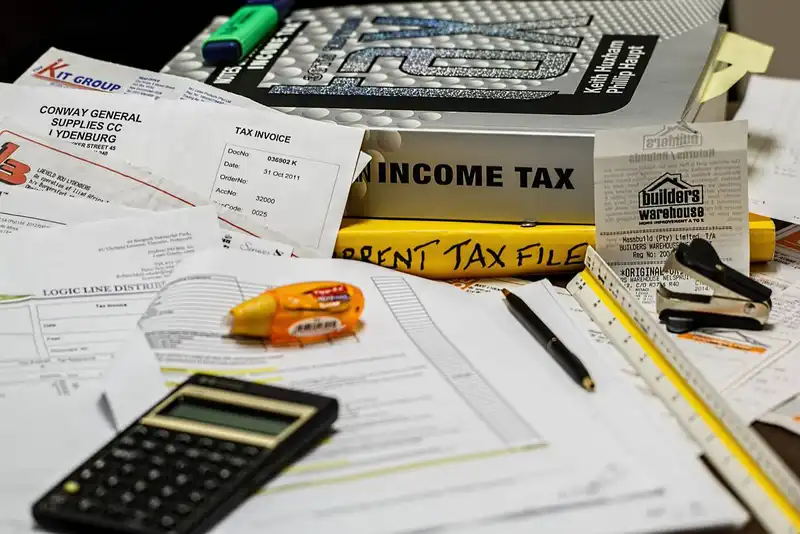
Again, the employer is not required by federal law to pay for break time. Most businesses will pay for short 10-minute breaks, as is required in the state of California. Anytime an employee goes outside of the office for an appointment, he/she is usually required to clock out. Jim did not take any additional breaks today, so this example does not apply to him. His total hours worked for this workday are 8 hours.
Tips to Track Employee Hours
It's critical to track all employee time to ensure accuracy in payroll. Furthermore, team members are unhappy when there are recurring mistakes in pay. Businesses can utilize a few simple tricks to optimize the time tracking process and maintain employee morale. Here are some best practices -
- Handwritten Time Card - Team members manually write down their hours on a time card and hand it into HR every week or two weeks.
- Paper Time Track Machine - Employees input a paper time card into a machine, which stamps the start and end time for each day. Employers can collect the cards and calculate total hours per week for payroll.
- Electronic Time Clock - Team members use a name badge and scan it on a piece of hardware, which is typically located in front of the office. This is also a great way to protect the building from intruders, as the door only opens for authorized individuals.
- Digital Time Clock - This solution is great for businesses that want to save time, money, and ensure compliance. Team members input hours on a mobile device or desktop, which automatically integrates with payroll software. The system will calculate total time and streamline payroll processes. This eliminates a lot of the HR workload and prevents buddy punching.
Key Takeaways of How to Calculate Hours Worked

In conclusion, here is what to know about calculating hours -
- Employers need to first determine the start and end times of each workday. They should then convert the length of time worked to military time, which exists on a 24-hour continuum.
- Employers can then transform the minutes into decimals and subtract the start time from the end time. This will ensure accuracy in payroll and eliminate any overpayments.
- Employers need to subtract any unpaid breaks or lunchtime from the hours worked. They can then multiply this number by the total pay rate to process payroll accurately.
- To track time, employers can use a handwritten time card, paper time track machine, electronic time clock, or digital time clock. A digital time clock will automatically calculate hours, integrate with payroll software, and help to maintain compliance. It will also improve employee morale, as team members are always paid accurately and on time.



