6 Ways to Ensure Data Security While Working Remote
2020 oversaw one of the greatest historical shifts in business culture as COVID-19 spread across the entire country. The number of on-site employees decreased dramatically as more businesses employed remote workers.
Thanks to advancements in technology, companies could keep their workers safe, comply with health regulations, and still maintain operations. Unfortunately, the shift did not come without its own set of new challenges. As remote work is now the new norm, there is a growing concern of how to protect sensitive data outside the office.
Without the traditional methods used to mitigate on-site cybersecurity threats, many organizations have established a set of best security practices. Here are the best practices on how to maintain security when employees work remotely.
6 Tips to Keep Data Secure When Working Remote
With workers using vulnerable Wi-Fi networks at home and carrying confidential documents off-site, there are many new security concerns for businesses seeking to protect themselves and their clients.
Both remote-based employers and their staffers must be accountable for maintaining and securing sensitive data. Establishing certain practices can help optimize data security and ensure employees know how to handle certain documents while outside the office.
Here are the top 6 information security practices for those working remotely.
1. Enact Cybersecurity Policies
Many workers may not be entirely sure of how to handle confidential information when outside the office, so employers need to enact policies that educate everyone on the correct practices.
One common misconception is that security measures are not relevant for employees who have no direct interaction with confidential data.
Other employees may believe that simply throwing away sensitive paperwork after using it is an acceptable preventative practice. Both of these misconceptions can result in data breaches, a damaged reputation, and litigation.
To mitigate potential cybersecurity threats, organizations should enact a set of policies that outline different protocols, tools, and resources utilized to protect data. Having workers sign this document will protect the company and ensure that everyone understands the correct work security procedures moving forward.
2. Establish Secure Internet Connections
Workers that use unsecured public Wi-Fi connections put data at risk. If an employee decides to work somewhere outside the home, hackers may use that opportunity to breach data on an insecure network.
Though organizations should not prohibit employees from working outside the house, they should educate employees on how to protect valuable data when using an unsecured Wi-fi connection.
The best solution is to make sure employees use a virtual private network or VPN. This will encrypt internet traffic and prevent data breaches while the worker is at a coffee shop or another location.
3. Enact Password Protection Measures
Organizations should educate remote employees on the value of password protection to secure important data on a home network. Making certain that workers use strong and different passwords on different devices is the best way to prevent a breach.
Some businesses set up password managers that generate passwords automatically and secure them in a safe location. When the worker signs in, the system automatically populates the secure password for him/her.
Because employees tend to use an easy, similar password over and over again on different programs, establishing a password manager and ensuring workers know about the importance of using strong passwords can be helpful preventative measures.
4. Utilize Two-Factor Authentication
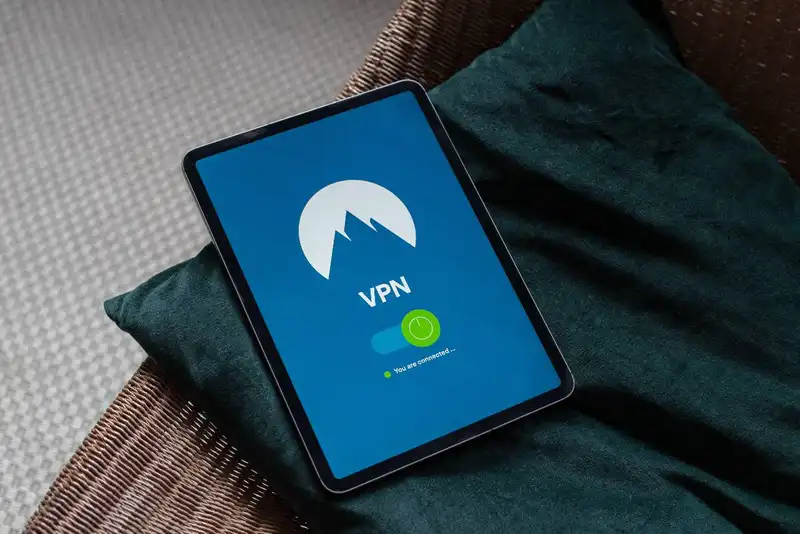
Two-factor authentication is an effective way to confirm a user's identity and prevent unauthorized access to a program. It requires the user to input a name, password, and answer a set of security questions or input a pin before gaining access to a system.
Other authentication measures utilize biometric traits such as a fingerprint or face to further verify an employee's identity, which can be a worthwhile investment for organizations handling extremely sensitive data.
Enacting two-factor authentication or biometric authentication can establish a protective layer of security in addition to passwords, which gives remote-based organizations a much needed peace of mind.
5. Employ Encryption Software
Encryption software prevents unauthorized individuals from accessing company data on a device in case it is lost or stolen. It's critical to implement encryption software on any business program where data may be discussed or transferred.
This includes messaging systems, email programs, or Adobe Acrobat.
Because it's impossible to prevent an employee from misplacing a phone or having it stolen, encryption software can be a healthy preventative measure in a worst-case scenario situation.
6. Remember Firewalls and Other Anti-Virus Malware

Employees should be required to have the latest firewalls and anti-virus malware on any devices used to conduct work at home. Businesses should also invest in the ability to wipe a device in case it is stolen or misplaced.
Because most employees don't know how to properly install this malware, they may need regular assistance to ensure work home security. Establishing partnerships with outside tech support companies may be an option for organizations that frequently hire remote teams.
Key Takeaways
In conclusion, here are the key takeaways to remember about ensuring data security while working remote
- Enacting a set of policies and procedures can help inform employees of how to protect valuable data when working remotely. Organizations should make certain that data is protected when employees work outside the home by requiring the use of a VPN.
- Password protection education or utilizing password managers can prevent a cybersecurity threat and educate workers on the importance of strong password usage.
- Two-factor authentication or other multi factor biometric authentication systems add an extra layer of security to verify the identity of a user. Encryption software can also prevent unauthorized access in case a device is lost or stolen.
- Firewalls and other virus malware should be installed by the tech support team for all remote new hires.








