What is the best employee scheduling app?
There is no one-size-fits-all answer to this question, as the best employee scheduling app for your business will depend on a number of factors, including the size and nature of your business, the number of employees you have, and your budget. However, there are a few key features to look for in any employee scheduling app, such as the ability to create and manage shift patterns, the ability to communicate with employees via push notifications or SMS, and the ability to track employee hours and attendance.
6 Features All of the Best Employee Scheduling Apps Offer
What's Employee Scheduling All About?
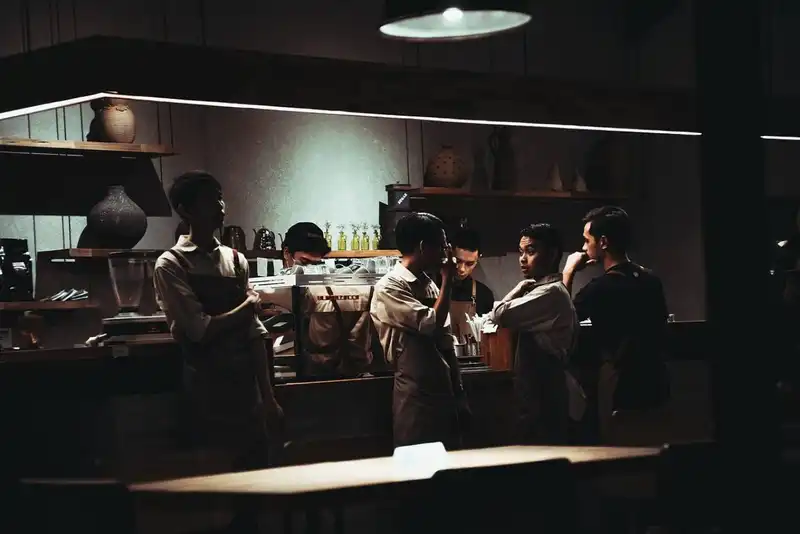
Employee scheduling involves assigning the right tasks to suitable employees at specific times and on particular days. Managers have a difficult time scheduling staff, what with having to consider factors such as employee availability, skills, and workload. Effective employee scheduling makes sure employees are not over-scheduled, granted excessive overtime, or overly tired from work.
Scheduling should be fair for both employees and employers, and should be created with the business's best interests in mind. But at the same time, work schedules should be flexible enough to accommodate changes in staffing levels or unexpected events.
Employee scheduling is an important aspect of running a business, especially businesses with shift-based work, like restaurants, hospitals, or hotels. The most obvious reason is that it helps ensure that the right staff is in place at the right time to deal with expected customer demand. Effective scheduling can also help improve customer satisfaction and reduce employee stress levels.
Another key benefit of proper employee scheduling is that it can help minimize labor costs by scheduling sufficient staff for busy hours while ensuring that staffing levels during quieter periods are kept to a minimum. This can result in significant cost savings for businesses, particularly those with high staff turnover rates.
Can Poor Scheduling Actually Affect Your Bottomline?
The primary purpose of any business is to be profitable. But poor employee scheduling can affect the financial performance of an enterprise, affecting its bottom-line.
Workforce management solution, Quinyx, conducted a study that assessed the challenges, priorities, and outcome of poor scheduling when managing a remote workforce. The study discovered that organizations with no employee scheduling software had to face significant challenges in operations during the pandemic. Companies without AI-driven workforce management lost up to 15% of revenue and overspent 25% more on salary costs. In addition, most manual schedules committed three to eight infractions weekly, resulting in hefty fines.
Poor employee scheduling can lead to chaos and stress at a workplace. It affects productivity, leading to higher absenteeism rates, and creates employee conflict. Poorly scheduled employees often have to cover for other workers on short notice, leading to staff conflicts and high turnover rates.
The results of poor employee scheduling are not always measurable, but they can affect businesses in major ways, especially when they lead to increased overtime costs or expenses on tasks performed intermittently. Lack of efficient scheduling also leads to a higher attrition rate. Scheduling, on the other hand, ensures streamlined operations, happier team members, and reduced attrition, and better bottom-lines.
Accurately track employee data and labor costs
Save time with an employee scheduling software program.
What Are Employee Scheduling Apps?

Employee scheduling apps are computer programs designed to simplify the creation and dissemination of employee schedules. These apps offer various features, but the basic ones include creating shifts of various lengths, assigning employees to those shifts, and notifying them about their upcoming shifts.
Advanced employee scheduling apps will also allow you to track time-off requests, replace traditional time clocks by letting employees easily clock in and out through the app, calculate overtime, help build team communication, and more. For example, the restaurant scheduling app, Zip Schedules, allows a manager to create work schedules with shifts employees prefer and share the schedule with everyone in real time. Then, there's Quickbooks Time, with its easy interface and drag and drop feature. It allows employees to clock in or out with just one click, take a break, change job codes, or add timesheet details instantly.
Everyone owns a smartphone today, which makes employee scheduling apps the ideal tool to use. Here's what you need to consider before signing up . . .
- Decide if you need a web-based or desktop app. Desktop apps are installed on your computer and are only accessible from that device, while web-based apps can be accessed from any internet-connected device, like mobile phones and tablets.
- Think about what features you need in an app. The most basic scheduling apps will allow you to create and manage shift schedules, but more advanced apps may include time tracking, attendance marking, payroll integration, and messaging tools.
- Consider pricing. Some employee scheduling apps offer free plans, while some charge a monthly subscription fee. Some have free, as well as paid plans; paid plans often have advanced features.
- Read reviews of the app before choosing one to ensure that it is reliable and easy to use.
Key Features of Employee Scheduling Apps- No. 1. Automated Scheduling
The best employee scheduling apps have an automated feature that creates schedules for employees based on their preferences and business needs. Automated scheduling generally works within certain limits and preferences a manager sets up (Employee Time-in and time-out, days they are available to work, duration of shifts, etc.). Then, an algorithm generates a schedule that meets all of those constraints. The idea is to save time and effort, compared to manually creating a schedule.
It also allows employers to set rules and preferences for how the schedule should be generated. For example, an employer might prefer that all shifts start and end at the same time each day. Or, they might want to ensure there are always two people to a shift during peak hours. By setting rules and preferences, employers can take much of the guesswork out of scheduling.
The best employee scheduling software also provides a way for employees to key in their availability. One can do this through a web interface or the mobile app itself. Once this information is entered, the app can then use it to generate a schedule that meets the needs of both, employer and employee.
Then, there are scheduling tools for managing shift and other schedule changes. For example, if an employee requests a change in their shift, the app can easily make the necessary changes and ensure that everyone is still covered. It helps minimize disruptions and ensures that everyone is always aware of what their schedule looks like.
Automated scheduling systems make it easy to create fair, consistent schedules that meet everyone's needs.
2. Employee Self-Service

Employee self-service is a big part of employee scheduling apps. It allows employees to view their schedules, request time-off, and swap shifts. It helps to take some of the burdens off of managers and makes the scheduling process more efficient. Employee self-service scheduling usually works through an online portal.
In a nutshell, the app's self-service features allow employees to-
1. View their upcoming schedule in real time. This way, they can plan their personal life around their work commitments.
2. Request time off directly through the app, which eliminates the need for paper forms or emails back and forth between employees and managers.
3. Trade shifts with other employees through the app. This is convenient for managers who are saved the trouble of hunting for someone to cover a shift at the last minute.
Accurately track employee data and labor costs
Save time with an employee scheduling software program.
3. Built-in messaging and communication tools
When it comes to employee scheduling, communication is key. That's why the best employee scheduling apps offer built-in messaging features. It makes it easy for managers and employees to stay in touch and handle last-minute schedule changes and keep everyone on the same page.
Here are a few ways built-in messaging works-
- Manager-to-employee messaging- It allows managers and employees to communicate with each other directly, without having to go through a third party, enabling them to resolve issues quickly.
- Employee group chats- Group chat allows employees to communicate directly through the mobile app. It can help coordinate shift trades and allow managers to share information about the day's tasks and goals.
- Broadcast messages- With broadcast messaging, managers can send out messages to all employees simultaneously. It helps keep everyone informed about company news and announcements and share important information about schedule changes or policy updates.
- Polls and surveys- Many employee scheduling apps allow managers to send out polls and surveys to get feedback from employees on various topics, such as shifts, hours, or vacation time-off. This information can be very helpful in making sure the schedule meets everyone's needs.
- In-app notifications- The best employee scheduling software offers in-app notifications on users' screens whenever there's new activity on the app (such as a new message or post). These notifications ensure that users always spot important communication and never miss an update.
- Push notifications- Push notifications are similar to in-app notifications, but appear even when the app is not used. They can be sent directly to users' smartphones and can be used to deliver time-sensitive information (such as last-minute schedule changes).
4. Performance Analytics
It's more important than ever for businesses to make sure they're running as efficiently as possible. Performance Analytics, a key feature in most modern employee scheduling software, can help with this by providing insights into how employees are performing and where there may be room for improvement.
Here are a few ways that performance analytics can help-
- Performance analytics helps identify areas where workflow can improve -- from streamlining communication between departments, to reducing the number of employees, or the number of processes required to complete a task.
- Churn rates can greatly impact a business, and performance analytics can help reduce them by understanding which employees are most likely to leave. Then, businesses can take steps to keep them happy and engaged. This could involve providing them with additional training or offering them flexible work arrangements.
- If you know what's causing low productivity, you can do something to change it. Performance analytics identifies areas where employees are struggling and offers suggestions to overcome these obstacles. For example, it may recommend changing the way tasks are assigned, or suggest employees be given certain resources to complete their work effectively.
- In today's business world, data is paramount. Performance analytics provides businesses with the data they need to make informed decisions about employee scheduling (and just about everything else!). With access to detailed insights into employee performance, businesses can make changes that will impact their bottom-line positively.
5. Mobile access for employees and managers
Mobile apps are a key feature in many modern employee scheduling software programs, and for a good reason. Mobile apps allow employees to see their schedules and request time-off from anywhere in real time. The increased flexibility can lead to higher morale and lower absenteeism. There are other benefits too-
Real Time Updates- With mobile scheduling, employees and managers can receive real-time updates on schedule changes, new assignments, and upcoming deadlines. It helps avoid confusion and keep everyone on the same page.
Improved Communication- Mobile apps make it easy for employees and management to communicate with each other. This improved communication can help resolve conflicts more quickly and efficiently.
Enhanced Productivity- When workers have access to their schedules via a mobile app, they can plan their days more effectively and use their time better. It leads to increased productivity and fewer wasted hours.
6. Integration with other systems
There are a few free employee scheduling software available in the market. But the most effective software solutions come with a hefty price tag. For example, When I Work has three monthly packages starting at $4 per user per month, and going up to $8 per user per month. Similarly, Trello costs $5 per user per month for its standard package.
It would be unfair to businesses if these work schedule apps were only restricted to scheduling and did not undertake other tasks. Perhaps that's why modern employee scheduling software does more than simply produce schedules. These software solutions integrate with other management systems (including third party software) that your business uses to become more effective, like payroll, human resources, and time-tracking systems.
Third party integration is important because it allows employee scheduling software to share data with other systems in your operation. Data-sharing can automate many tasks and make it easier for businesses to streamline operations. Having all your employee data in one place makes it easy to generate reports that can help you forecast staffing needs and budget accordingly. And, with the right integrations, businesses can save significant time and money.
For example, an integration with a time tracking tool can automatically calculate hours worked, while integration with a payroll tool can ensure that employees are paid accurately and on time. Other possible integrations include tools for shift swapping, communication, and task management.
Keep Employees Happy
Use mobile apps, checklists, and digital technology for employee scheduling.

