The Best Online Calendar Scheduling Tools For Every Budget
Why do you need Online Calendar Scheduling Software
As a professional, you need to manage your tasks and time, and having an online scheduling software can help you manage appointments with clients and vendors. The scheduling app allows you to manage your appointments from your phone or personal computer.
Online scheduling is also beneficial as you can book and access your appointments anywhere from a mobile device anywhere. You are not bound by office timings to schedule appointments as you have access to your scheduling app.
Scheduling apps also help you improve punctuality and make sure you have enough time to plan and prepare for upcoming appointments. Using scheduling software ensures you make the best use of your time. It also helps to manage staff schedules, and labor costs, increase productivity and improve employee satisfaction.
Here are five reasons why a business needs a scheduling software-
- Reducing errors- Since the scheduling software automates the process of booking appointments, there is little chance of forgetting or double booking as the time slot is blocked as soon as the appointment is booked.
- Fast and simple- With the use of a scheduling app, the process of booking an appointment has become simpler as the customer can directly fill in their details. Also without human interference, the process has become faster too.
- Reduced no-shows- Most scheduling apps have features for sending alerts to customers about upcoming appointments, hence they can confirm or cancel and rebook an appointment. This reduces no-shows and the staff can use the time for other tasks.
- Saves money- Any no-show or missed appointment is a loss of revenue for a business. But a scheduling software, which costs you around $50 per month, helps reduce the errors in appointment scheduling and also no-shows. The staff can also spend their time completing other tasks.
- Meaningful insights- A scheduling app provides reports and analytics on the most profitable clients and which services are popular. This can help you plan your future marketing efforts to increase business profits even more.
Features to Look for In Best Online Calendar Scheduling Apps

After discussing the need for having a scheduling software to manage your organization's time and appointment scheduling, let us now look at features that every good online scheduling software must have-
- Simple booking page- A scheduling software should have an easy-to-use booking page that let clients book appointments. A booking page should ensure that appointments are allotted as per availability. Every app has scheduling tools for customization through which you can customize your booking page to match your brand's colors and theme.
- Calendar management- Any software for scheduling should have tools for calendar management, which enables you to schedule meetings and appointments, allot time slots and share it with employees and customers. Calendar management provides access and flexibility which works according to your and the customer's convenience.
- Automated alerts- Sending reminders is a good way to reconfirm or reschedule appointments. Most apps have scheduling tools to send out alerts a day or two before the appointment asking the customer to reconfirm. This also helps reduce no-shows and helps refill empty slots.
- Real-time booking- Unlike the manual booking of appointments, the scheduling apps allow online booking so that the request can be accepted or denied in real-time and rescheduling can be done on the spot. This also reduces any chances of double booking as the time slots are filled as soon as the appointment is scheduled.
- Mobility- Earlier appointments had to be made during office hours, but now with the use of scheduling apps, there is no limit on when you can make appointments. Most scheduling software have mobile apps which can be downloaded and used to make and track appointments. This benefits both sides as appointments can be booked in real-time.
- Integration- A scheduling app should not just provide appointment scheduling, but it should also allow the customer to pay and request any tech support if needed. A scheduling software should have tools for integration with your payment processor and CRM software.
Trying to schedule a meeting with your team and find a time that works for everyone can be a challenge.
Zipschedules suggests you to use an online calendar scheduling tool to make it easier to schedule meetings with your team. It will automatically show you all of the free slots and help you find the perfect one.
Best Online Calendar Scheduling Tools
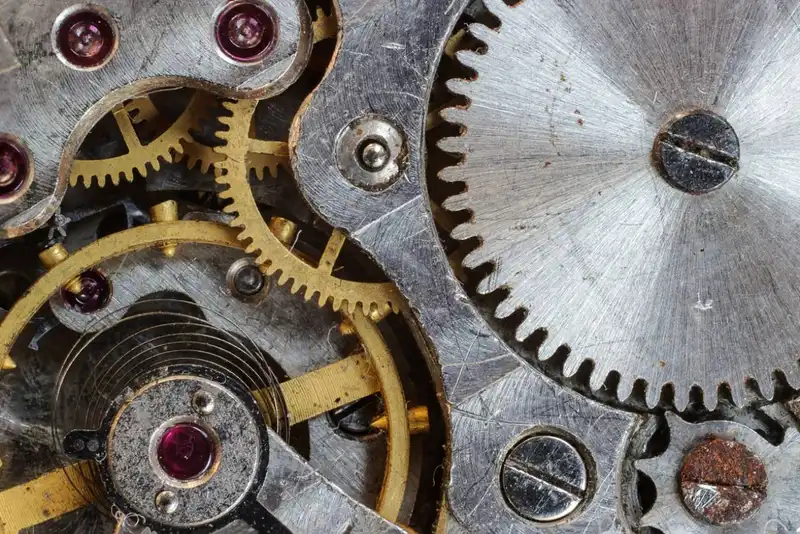
A scheduling software allows you to track all your appointments from one place without going back and forth. The app also helps you stay on top of your workload and organized with scheduling tools like task managers and to-do list organizers.
Scheduling apps should reduce the number of emails required to schedule meetings and appointments, allow calendar syncs and send notifications about appointments. The basic function of the software is to check employee availability before allowing online booking which helps reduce double booking and no-shows. The software issues alert on potential breaches and help avoid labor law violations. The appointment scheduling system provides the status of each team member thus avoiding scheduling conflicts.
Though there are exclusive appointment scheduling apps available in the market, if you have an employee scheduling app like Zipschedules, you can use the scheduling tool for appointments apart from creating employee schedules, providing insights about Best Employee performance and time management, sending reminders about labor laws and rules, providing multi-location support and request management for time offs and shift swaps. The software also has scheduling tools that can be used to communicate so that managers can update staff about business-related news.
But if you want to opt for scheduling software for your organization, here are some options you can look at before making a decision-
1. Appointlet
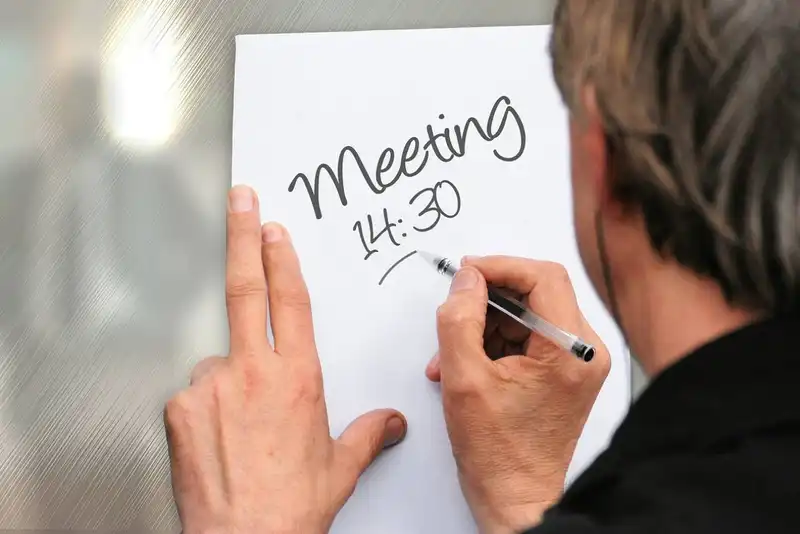
The scheduling software claims that it makes online scheduling easier and streamlines your scheduling workflow to let you focus on work. Because booking a time shouldn't be so difficult. The app allows you to generate a link to your scheduling page to make online booking of appointments easier. The software has an easy-to-use dashboard where you can find a record of all scheduled meetings. The scheduling app allows you to customize your booking page so that you can collect the maximum information from your client. The app also sends reminders about appointments. It also has a scheduling tool to accept and decline meeting requests manually. The app automatically adds time buffers to prevent meetings from overlapping. The app can also connect to your Google calendar and sync events in real-time. The app is free to use but priced at $8 per month for the premium services.
2. Calendly

Calendly is your one place to schedule and eliminate the hassle of back and forth emails. The pricing-free scheduling app helps you schedule meetings faster as it integrates all appointments on one platform. The app provides templates that let admins create a standardized format for meetings and streamlines the process. The scheduling app has Workflow through which you can schedule reminders and confirmations. The app also eliminates double bookings as it cross-checks all your synced calendars for availability. The app also allows you to create personalized reminders, check-ins, and follow-ups. The online scheduling app also allows payments to be made when an appointment is scheduled. The scheduling tool also records meeting data in real-time.
No matter how organized you are, there’s always the risk that you’ll forget about an important event or meeting.
Zipschedules offers a variety of tools, from free to premium, so you can find the perfect fit for your business.
3. Setmore

The app allows you to schedule appointments and access your schedule from a desktop, mobile, or tablet. The online booking page is customizable and can be used as a business website to which you can add your services, contact details, availability, and pricing, thus creating a smooth appointment scheduling process. Since customers can pick time slots for appointments there is no need for back and forth emails. The scheduling app sends automatic booking confirmation and personalized appointment reminders days in advance. The scheduling app lets clients manage their own online booking and can reschedule or cancel their appointment. The app allows syncing the app calendars to the employees' external calendars and helps them track their appointments. The app allows you to accept appointments not only from your booking page and website but also from social media and more.
4. Google Calendar
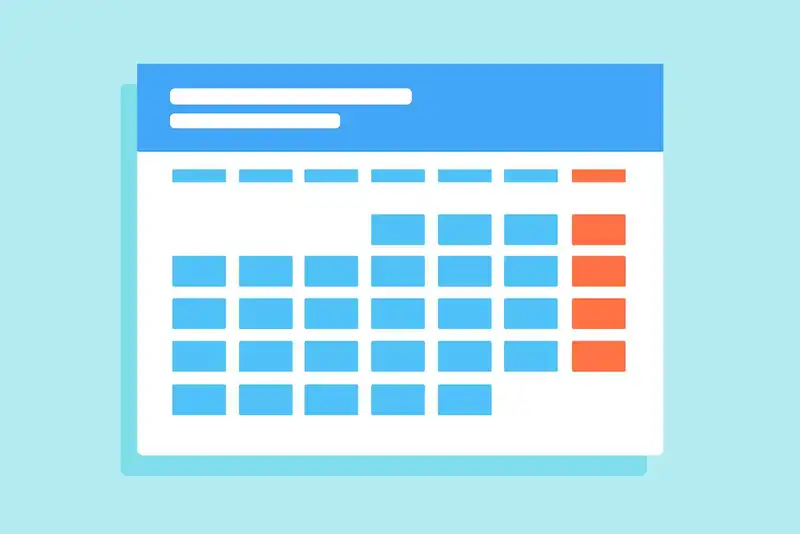
Google Calendar is time management and online scheduling tool which helps people to manage their schedules and better their efficiency. The online calendar system provides great appointment scheduling software which can be accessed from the web and mobile apps. Google Calendar is designed to share your schedule with your team. The software allows you to add people to the meeting with a click of the Add Google Meet video conferencing button. The software also allows you to set up automatic email alerts and the Google Calendar app lets you choose the time for reminders. The app also lets you set up permission levels during a meeting.
5. ScheduleOnce

ScheduleOnce is an online scheduling system that helps businesses schedule appointments and manage online interactions. The scheduling software can be integrated with other systems like Office 365 and Google Calendar and collates the different appointment scheduling components. The app can be integrated with various third-party applications. The app has two different modes for appointment scheduling appointment mode where people can schedule appointments in one click and meeting mode where people pick different times and you approve the one best suited for you. The calendar booking feature allows users to set up appointments, reassign tasks and select the meeting type. The app is priced at $10 per month per user.
6. Acuity

Acuity Scheduling is an online scheduling solution that provides real-time availability for online booking of appointments as per clients' schedules. The scheduling app lets clients take care of their appointments and schedules. It notifies users when appointments are booked and they can use their mobiles to check their schedules. It also has scheduling tools to send customized reminders. The scheduling software also allows payment processing after appointment scheduling. The software also supports Google Calendar, Outlook, and iCalendar. Acuity Scheduling can also be Also, it can be integrated with other business applications. Acuity Scheduling is suitable for Small Businesses and has features for auto time zone adjustment.
7. Doodle

It is a price-free web-based scheduling tool that helps you organize and plan your week. The appointment scheduling system automatically syncs appointments to the user's calendar which avoids double bookings. The software provides many features that simplify the online booking process. The app also has a premium system that can create polls with custom branding and designing. The app also sends out automated reminders about meetings. The app also has features like access invitations, calendar management, meeting reminders and additional information requests. The app also allows users to customize meeting requests, and manage the availability of participants. The scheduling app also has a personalized dashboard.
8. When2meet

The online scheduling tool is good to use if you want to schedule meetings without sharing too much information. This scheduling tool helps you anonymously create an event, set dates and times, and share the link. When people come to the event page, they can accept the time slots when they are available. The time slots also show which people are available. When2meet is price-free, although the site includes a donation link. The online booking tool is only for collecting availability so that you can find a suitable meeting time. The tool doesn't connect to other calendars like Google Calendar.
9. Hubspot Meetings

It is a free online scheduling system that helps schedule meetings in one place without back and forth emails. The scheduling tool can sync to different time zones and Google calendar so that scheduling meetings becomes easier. The free scheduling software also helps organize events as respondents choose time slots that work for them. The app also allows to build buffer time between meetings and requires advance notice for bookings which can be customized. The scheduling software also issues email notifications when you schedule meetings and appointments. The scheduling tool works on all mobile devices and desktops. The app can be integrated with multiple calendars.
10. CalendarHero

The scheduling tool helps you create different meeting types and share links so people can schedule meetings. The app can be integrated with external calendars like Google Calendar and sets your availability accordingly but also allows you to manually set availability. The app provides templates and also offers customization for meeting set-ups. The smart time settings can automatically detect time zone, set buffers between meetings, and add a minimum notice for appointment scheduling. The scheduling software also keeps track of upcoming meetings. The scheduling app also sets automated reminders which also reduces no shows. The scheduling app has a basic price free model but professional plan starts at $8 per month.
Scheduling meetings can be a headache.
Zipschedules has done the research for you. We’ve compiled a list of the best online calendar scheduling tools that will help you stay on top of your schedule.
