What is a schedule maker template?
A schedule maker template is a type of document that creates a copy of itself when you open it. This copy has all of the design and formatting of the schedule maker sample, such as logos and tables, but you can modify it by entering content without altering the original schedule maker example. A professional designed schedule maker template can help maintain consistent appearance of related documents.
6 Dos and Don'ts of Scheduling (And Why a Schedule Maker Template is a Don't)
What's a Work Schedule?

A work schedule is a timetable that outlines the days and times the employee is expected to work. This schedule benefits both, employer and employee as it provides clarity and certainty with regard to tasks to be completed, especially when the job is part-time or shift-based. Sometimes, a work schedule includes breaks, overtime, and vacation time. It can also include additional information, such as lunch and break time, and who will be working with whom.
In short, the work schedule is a roadmap for employees and employers, helping them stay abreast with the work that needs to be done, by when it needs to be completed, and by whom.
A good schedule helps employees understand where they stand with tasks, while updating the work calendar. It considers the specific days and hours designated to an employee for paid work and includes the details of an employee's shift, including the days of the week and specific hours an employee is expected to work for the organization. Depending on the nature of the job and business, one may work the same hours or days throughout one's career with an organization, or their schedule could change based on the employer's needs.
An efficient schedule can help streamline staff time, manage workload across shifts, and keep communication clear across teams and verticals. With effective schedules in place, businesses are bound to run smoothly.
Types of Work Schedules
The last three years of the pandemic have forced people to recalibrate their work-life balance. Employees have started putting personal needs, mental health, and overall well-being before their work commitments. Most workers are now interested in finding a job that allows them to have a balanced life, rather than just another pay-check. Attentive employers have taken cognizance of the situation and are hiring people who are more motivated and less likely to burn out. LinkedIn's Global Talent Trends 2022 report found that remote or hybrid work increased seven times faster than in-person roles, leading to 83% more job posts mentioning flexibility since 2019.
Work schedules have also evolved to keep step with changing work culture. Here are some common employee work schedules-
- Full-time- A traditional work schedule, it typically involves working around 40 hours a week. Full-time employees usually have set hours and work days, though flexibility may be possible depending on the company's needs. For employers, it is easy to create weekly schedules when working with full-time employees.
- Part-time- Part-time employees also have set hours and days, but they typically work fewer hours than full-time employees -- usually 20 to 30 hours per week. Some companies offer part-time employees benefits such as health insurance, while others do not.
- Flexible- In a flexible work schedule, employees have some degree of control over when and how often they work. It could involve working from home, setting your hours, or taking advantage of flextime (starting and ending your shift at different times each day). A flexible work arrangement is considerate of Employee Time and can benefit both employers and employees, as they can lead to increased productivity and job satisfaction.
- Compressed- A compressed work schedule involves working fewer days each week, but more hours than a traditional full-time schedule -- typically four 10-hour days instead of five eight-hour days. A schedule like this benefits those who need more time outside work for personal or family obligations. However, it can also lead to burnout if not managed properly.
- Shift Work- Shift work is usually implemented at places where employees are scheduled to work non-standard hours, including evenings, overnight shifts, or early mornings. This type of schedule is often necessary for jobs in industries that require more than 10-hours of work, such as restaurants, hotels and retail stores.
- Rotating- A rotating schedule involves working different shifts on different days (or even different weeks). Such a schedule is common in healthcare and manufacturing, where coverage is needed 24/7/365. It may require creating daily schedules for better efficiency.
- Split shift- A split shift is when an employee works two shorter shifts with a break in between, instead of one long shift. An example would be working from 7am to 11am, taking a break, and working again from 4pm to 8pm. Such a schedule is very common in companies with international branches in different timezones.
- On-call- On-call shifts are when an employee is required to come into work if needed but does not have a set schedule. An employee might be on call for certain days of the week or month or be on call 24/7.
- Remote- Remote employees do not physically come into an office; they complete their work from home or another location outside of the office. This arrangement is becoming increasingly popular as technology has made it easier to communicate and collaborate remotely.
Accurately track employee data and labor costs
Save time with an employee scheduling software program.
No.1- Plan Your Schedule In Advance
Advanced work schedule planning can help improve communication and coordination between team members. When everyone on a team knows what tasks need to be completed and the deadlines concerned, it's easier for employees to work together to get the job done efficiently. It also helps avoid employee conflict over who is responsible for what task.
A modern employee scheduling app can help plan a work schedule with zero effort. A scheduling app like Zip Schedules allows a manager to create custom templates for a schedule. They can select a date-range, choose employees they want to assign tasks, and specify the tasks involved. They then only have to start filling in those shifts with employees who are available to work.
However, it is important to have a profile at hand for each employee, in order to be successful with this method. These profiles will include the employee's availability, skills, and qualifications. The app can also help you see which employees are available for specific shifts, ensuring everyone is assigned sufficient work hours.
No. 2 Automate The Scheduling Process

Manually creating schedules can lead to errors, such as forgotten shifts or double-booked employees. Good scheduling software helps reduce these errors, so you can be confident that your schedule is accurate.
One of the major drawbacks with trying to communicate shifts via email or text is that it is a longer process and often leads to confusion. With online employee scheduling software, however, employees can log in and view their upcoming shifts in real time, and one can communicate changes or updates to the schedule without hassle. This helps to ensure that everyone is always on the same page.
Additionally, many scheduling apps offer time clock integration, enabling employees to clock in and out directly from the schedule itself. This eliminates the need for paper timesheets or manual data entry, saving you even more time (and money). It also helps employers keep a tab on employee time and track hours worked. One can use this information to improve payroll processes and ensure compliance with labor laws.
An organized schedule helps increase productivity levels for individual employees, and the business as a whole. When everyone knows their responsibilities, it's easier to get work done efficiently.
No. 3. Allow Flexibility In Scheduling
When it comes to employee scheduling, there are plenty of good reasons to allow for flexibility. An Airtasker survey reveals that workers with flexible schedules work 1.4 more days every month on average than workers with fixed schedules. Other studies corroborate that flexible workers are more productive than those who stick to rigid schedules. This is perhaps because workers who have some flexibility are able to better adapt their schedule to match their natural productivity rhythms (for example, working earlier or later than standard times, if that's when they tend to be most productive).
A flexible schedule gives employees more control over their work life, leading to improved focus at work, increased job satisfaction and motivation, as well as less stress and anxiety outside of work.
Accurately track employee data and labor costs
Save time with an employee scheduling software program.
No. 4. Be Wary of a Schedule Maker Template
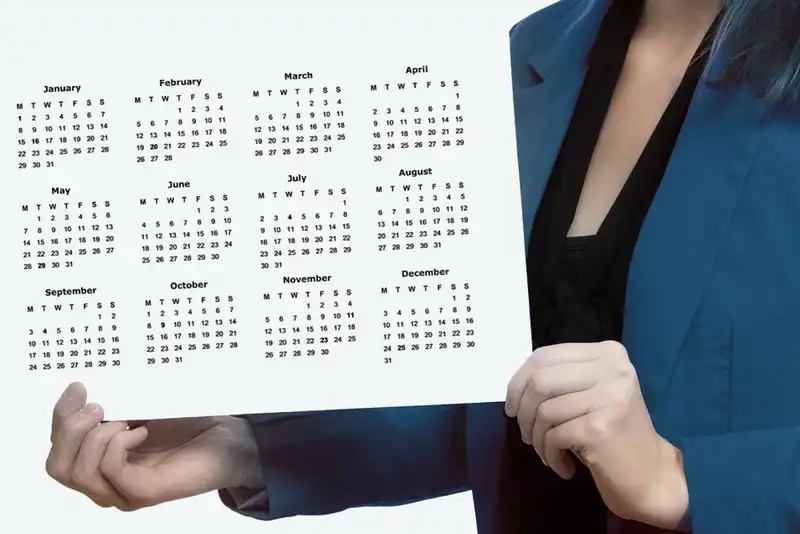
A plethora of schedule formats can be used to run an establishment effectively. However, before assigning shifts, managers must determine the work schedule that best fits their business model. For example, a software development firm or bank may only need their workers on the job eight hours a day, but a fast-food restaurant will require line cooks at 4am and again at 4pm daily. Whatever the business needs are, managers need to use an effective scheduling system that is easy to use, allows customization, and accommodates employees' time and needs.
Free schedule templates on social media and websites are a dime a dozen. These may serve an organization's purpose in the beginning, but can create major hiccups down the line.
A template-based schedule maker isn't a good idea because it is not tailored to your business, is inflexible, and doesn't allow you to make changes easily. Remember that you are not making a class schedule for school students with fixed slots for maths, science and English, but a schedule for working adults who may have multiple responsibilities. A set schedule template may or may not consider your business's specific needs. Every business is different and has different scheduling demands. A prototype template can't provide the level of customization needed to create an effective schedule for the workplace. A template also doesn't allow you to change or adapt your schedule easily if your current schedule isn't working well.
Unlike scheduling software, templates don't offer any support or assistance on how to use them. If you run into problems with a template, you'll likely be on your own to find help or guidance. Also, a template can often lead to errors in the schedule. This is because it's easy to enter incorrect information when using a template, which can lead to confusion and frustration for both employers and employees.
No. 5. Avoid Last-Minute Changes In Schedules
A key to better Workforce Management is having a full-proof schedule that doesn't require too many last-minute changes. Such schedules consider employee leave requests and personal commitments and always have a backup plan ready.
Last-minute changes in employee schedules, on the other hand, can often indicate poor time management on the employer's part. It can leave employees overwhelmed, overworked and under-appreciated, decreasing productivity.
Employees who constantly have their schedules changed at the last minute may experience increased stress levels, which can impact their health and well-being. This can result in absenteeism or tardiness. Ultimately, it can disrupt an establishment's workflow when employees start going on unplanned leave or quitting altogether.
No. 6. Don't Over or Under-Schedule Employees
Over-scheduling and under-scheduling employees can lead to a host of problems for an organization. If employees are overscheduled, they become stressed, and their productivity suffers. If they are under-scheduled, they become bored, and once again, productivity suffers.
On top of that, over-scheduling or under-scheduling employees may create a sense that their work is not valued or that their employer does not care about them, leading to low morale and resentment. This will affect their interaction with customers, leading to lower levels of customer satisfaction. Such employees are also more likely to leave their jobs, resulting in higher turnover rates for the company.
Ultimately, the company's bottom-line will be affected. It can be costly for the business, both in terms of lost productivity and training costs.
Keep Employees Happy
Use mobile apps, checklists, and digital technology for employee scheduling.
